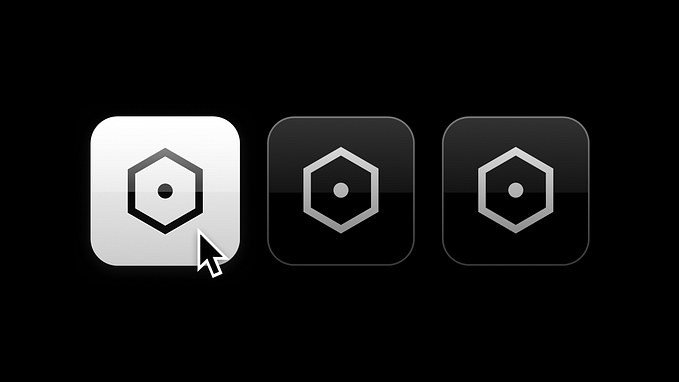Member-only story
10 Figma Design Systems to help you build 👩💻 products 10x faster⚡️⚡️
Scale your designs, enhance consistency and reduce tech debt.
Design systems have become a staple in the toolkits of many companies for good reason — they help create order out of chaos.
But creating a comprehensive design system can be daunting, but it’s worth the effort. A well-designed system will save you time in the long run by providing a clear structure for your designs and reducing complexity. It will also help you scale your designs more easily as your project grows. One place where you can start is by studying systems built by some of the best minds in the industry.
Although, with so many design systems to choose from, it can be hard to decide which are worth your time.
I’m here to help.
In one of my previous articles, “10 most popular design systems to learn from in 2022 for UX Designers”, I shared a list of the best systems built and maintained by the companies with best practices in the industry that you can use to learn from and inspire your designs.
Expanding upon that list, I’ll share some of the well-built design systems specifically for Figma in this article.
They can help you understand how to manage the growing complexity by creating a shared language and set of standards for your team to use when building your product. They also make it easier to hand off designs to developers since everyone is working from the same set of rules.
These systems will give you everything you need to get started with scaling your designs in Figma and reducing tech debt in the process.
Happy Reading!
1. Base Design System by Uber
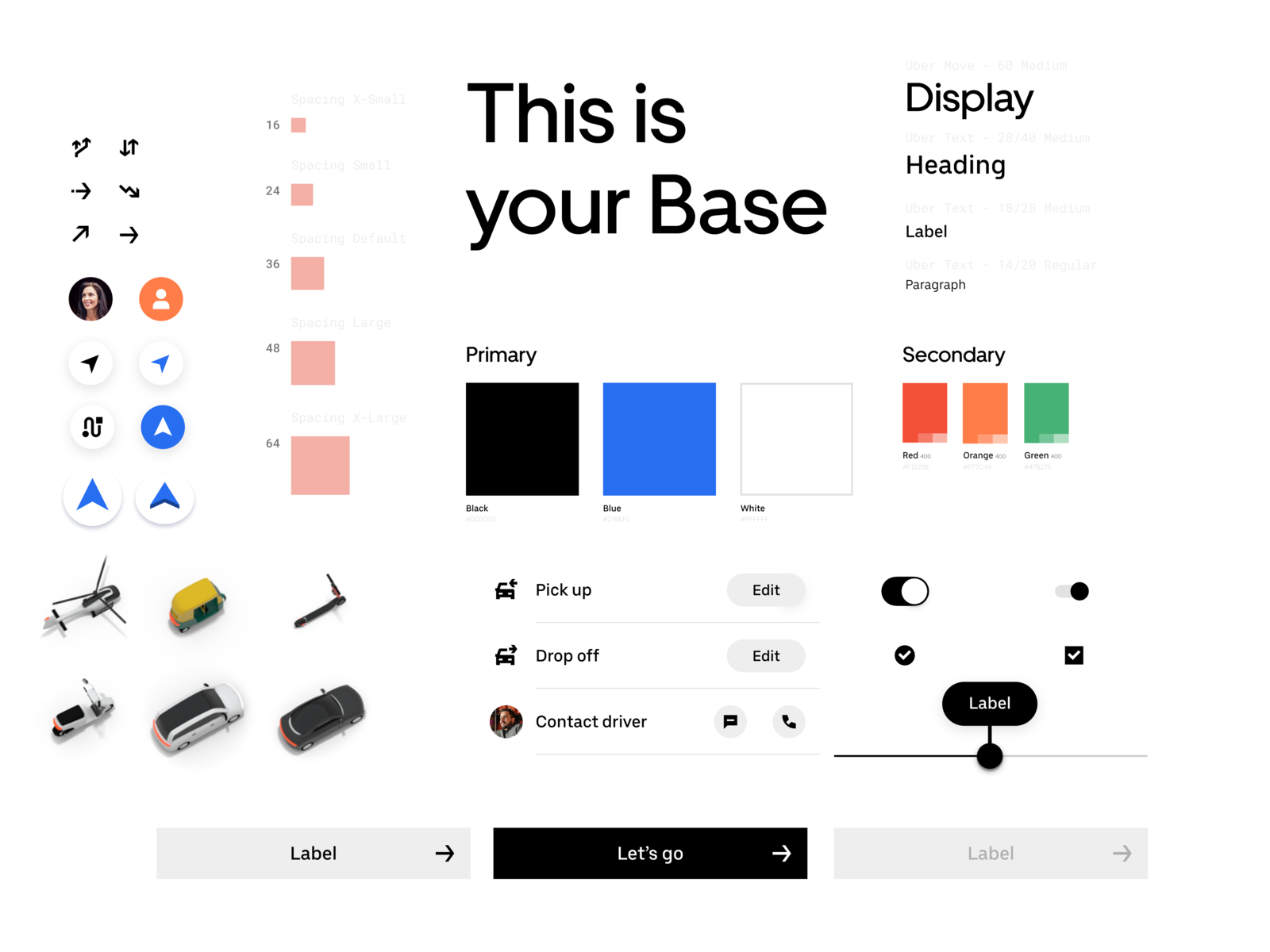
Uber created this incredible, cost-free design system to act as a ‘base’ upon which other design systems can be built.
It is still relatively new and is recognized for its React implementation and Figma component library.