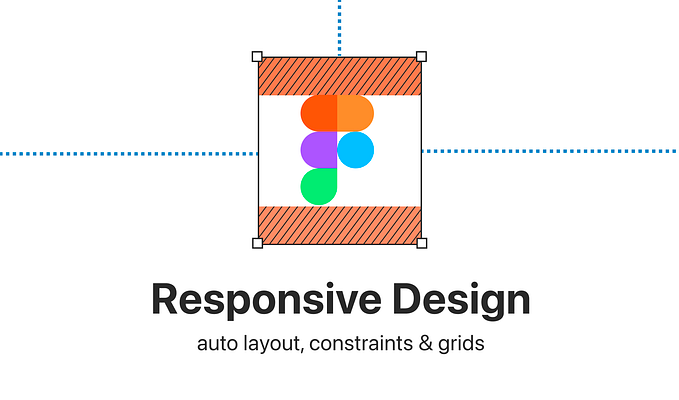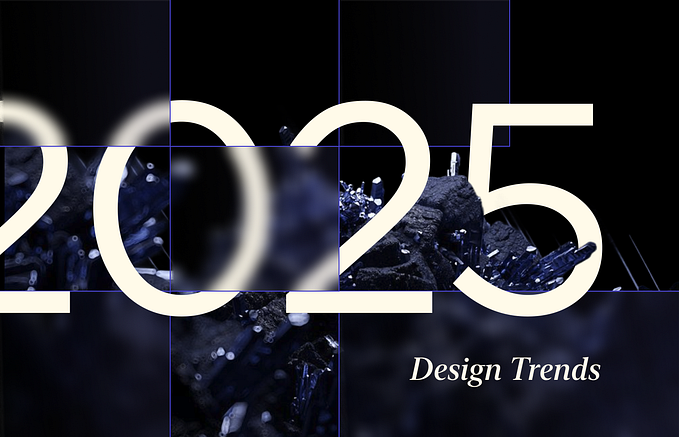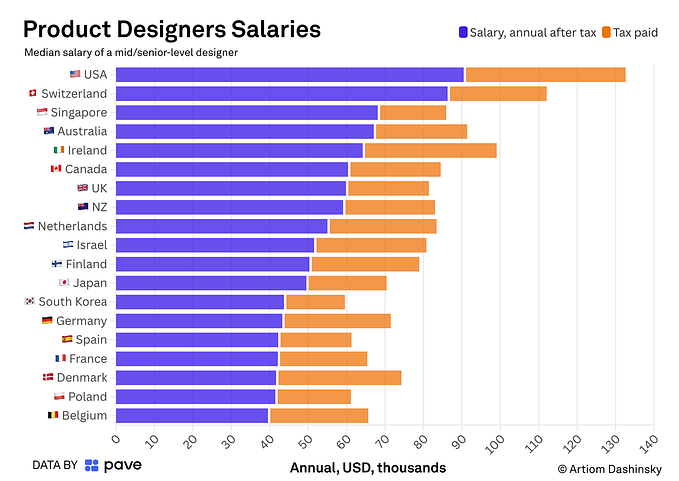Member-only story
10 Most popular Figma UI Kits in 2022 for Product Designers
Leverage UI kits to improve your design workflow and achieve consistency.

Almost every designer has encountered the annoying scenario where a minor project spirals out of hand. The project takes twice as long as anticipated, the workload quadruples, and the clients get angry about paying for the extra hours. Designers frequently inform clients that it is challenging to predict the precise length of time needed to build a website or app to manage expectations.
Using UI kits, you can get a more accurate idea of how long a project will take. The only thing left to do is to take the UI kit’s components, organise them per the wireframe you made, and then modify those design elements to meet project requirements. I’ve shared my recommendations for top UI kits in Figma in this article.
If you want to learn how to make the most out of UI kits, refer to my previous article:
Happy Reading!
1. Untitled UI Figma
Appropriately dubbed “The ultimate UI kit and design system for Figma”, Untitled UI covers everything you could possibly need for your design projects. Dive into the preview file and you’ll see what we mean…
With over 10,000+ components and variants, hundreds of page examples, and 2,000+ icons and logos, the sheer scale of this Figma UI kit sets it apart other UI kits.
However, the real reason Untitled UI is ranked #1 is the professional quality. It’s been meticulously crafted using Figma best practices, is well-organized and even includes practical tips and documentation right inside the file. We can’t recommend it enough if you’re looking for the best all-in-one UI kit.