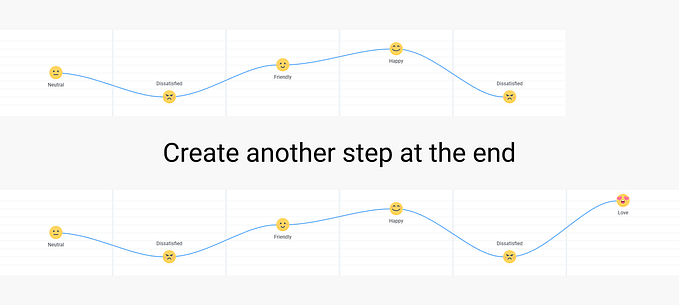2 placebo buttons on our UI
At first, I thought it was not suitable for interface design. Then I saw two situations in which the placebo effect was helpful.
My first thought when I heard about the Placebo button was to find examples but I quickly realized that there are not many examples, and all articles mention close elevator buttons or crosswalk buttons and a few other limited examples.
Splash screen
Upera is a video-on-demand platform in the Middle East. When the app can’t connect with the server, we animate our logo with a glitch effect on the splash screen.

This splash screen also includes a check again button as a placebo.
We automatically monitor the connection and carry out this function continuously.
This way, there is no need for the user to push a button to check the connection, but it does give them something to think about, see, and do.
Due to this, waiting time is more enjoyable and seems shorter, and the user gives us more time to analyze and resolve issues.
Check payment flow
The placebo concept is also used when payments are unsuccessful and must be retried.

Payments are checked automatically, and the user doesn’t have to do anything, but by clicking the placebo button the user feels more in control, and the payment process seems more reliable.
Diagnostic phases provide a greater level of reliability. It’s just simulation, and nothing special happens, but it’s a way of convincing the user that we tried our best.
Reliability prevents customers from contacting customer service, which reduces CRM costs.
P.S. In our country, failure to pay is quite common.
Perhaps you will like this article as well: