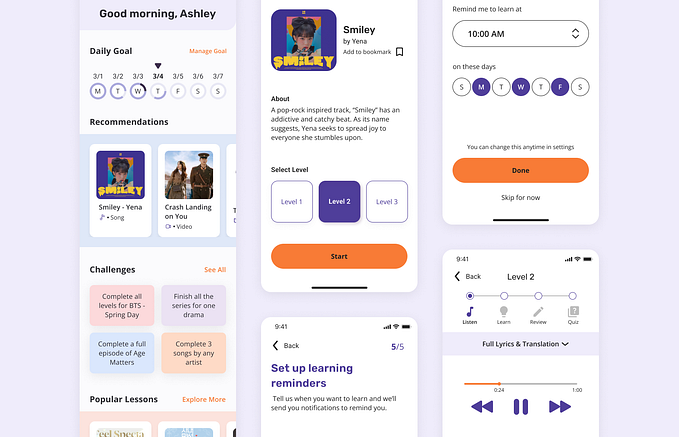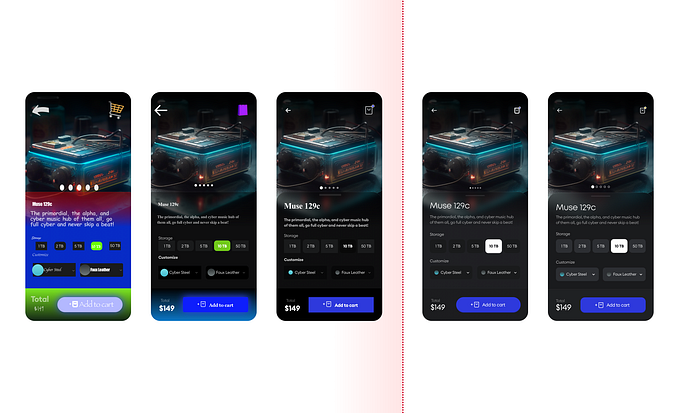5 Classic Mobile Onboarding Examples from Top Apps of 2018
(A BONUS Example in the end)

User Onboarding is an indispensable element of a mobile application that weaves the bridge between enticing individuals to give your app a shot and converting them into invested users.
The journey of transitioning from:
“let me try it out” to “I love this app” and “Dude, you must try this app”
is a delicate process that requires tactful attention.
Did you know?
According to a recent survey by clutch.co, “44% of respondents downloaded an app “for fun,” making that the most popular reason”.
In this blog, we’ll walk through 5 spectacular examples of mobile onboarding from the top apps of 2018 that envelope content, visuals, personalization, and minimalism:
1. Slack
Slack is a business communication app that allows teams, of large enterprises and small, to communicate and share.
Slack showcases its features as soon as users open the app.

It wouldn’t be wrong to say that the four walkthrough screens are a great example of value-oriented onboarding that builds context around the app revealing its benefits.
It enables users to visualize how they can communicate and share information among teams in one space or in distributed channels based on projects, departments, and interests.
Now, here comes a quickie for the “curious users”:

For those who already know the value-proposition of Slack can “Get Started” and quickly create an account. If a user already has an account, they can “Sign in” right away.
2. Reddit
According to Wikipedia, Reddit has taken the internet by storm with 153 million submissions, 1.2 billion comments, and 27 billion upvotes from its users.
The ‘Front Page of the Internet’ manifests its purpose and secures its title by taking users right into the app.

The “Skip for now” button lets them skip account creation and login and dive right in to explore 100K communities and join billions of conversations.
But before users skip the process, Reddit asks whether they would want to receive notifications.
Here’s what user would see before they thumb through Social News, Trending Memes & Funny Videos:

3. Masterclass
Masterclass, one of the best self-improvement apps of 2018, brings to you professional lessons and advice straight from the proverbial horses’ mouth.

The walkthrough is designed not only to put across the value proposition of the app, but also to visualize what’s in store for its users.

The “Explore the App” option empowers potential users to delve into the application and find a class from categories such as cooking, design, sports, science, writing, film-making, photography, acting, and more.
And the best part is:
All of this, without having to sign in!
If users have already heard of Masterclass, they can either continue to login with their Facebook account or create a new account.
4. FitBit
Over the last 3 years Fitness Apps have seen an upsurge in popularity. According to a new research, the category has grown by over 330%. (Source: Net Imperative)
FitBit is a personalized, all-day activity tracker for men and women. Users can set and manage goals, track active minutes, sleep time, heart rate and record their workouts and intake of food and water.
FitBit draws up its multifarious utilities with 5 simple walkthrough screens.

Here’s the formula:
Simple copy + Relatable icons = Fitbit’s Value Proposition
Existing users can jump straight up to their dashboards by simply logging in.
So how does FitBit Onboard new users?
FitBit’s account-based approach covers all the necessary elements needed to give its users an accurate picture of their activity.
Take a look:






FitBit briefs its users on why they are required to share physical specifics while setting up their accounts.




FitBit’s personalized dashboard displays statistics with steps, kilometers and kcals.
The top right coachmark facilitates the users to set goals for an effective experience with FitBit.
5. Calm
Take a deep breath — It takes just about that much time to get going with the award-winning iPhone App of the Year 2017: Calm. The meditation app has helped millions of users reduce stress, anxiety, and improve sleeping patterns.

The soothing blue screen with the copy “Take a deep breath” defines the overall feel of the app that brings to its users sleep stories, guided meditations, breathing programs, and relaxing music.

Calm smoothly transitions its users to setting their goals, i.e. users can choose from top areas of improving, building, developing, or learning a skill.


Upon continuing, Calm allows users to create account by either signing up with an email or via Facebook. For account holders, there’s a login button below.

Before users get into the app, they can choose to get a free 7-day subscription to Calm’s premium services. Explore more interactions from Calm here.
BONUS Example!
Evernote
With Evernote, Go Green in the truest sense! The notepad, organizer, and journal is a classic amalgamation of value-oriented approach and progressive onboarding.

Its benefits are highlighted with short copies and illustrations, with an option to skip.
Users can create their account or sign in directly with Gmail or any other email address.

Once you’re logged in, Evernote asks you to choose between the basic account and a free-trial of premium services.
Now, let’s see how Evernote mixes two of the best onboarding practices:
Tech savvy users get to completely skip the tutorial whereas, Evernote helps the newbies as they learn by doing.
Here’s what’s in store with Evernote:





Takeaway
#1 Slack Onboarding spells the solution to collaboration problems and distinguish themselves from “just another” messaging app.
#2 Reddit’s Onboarding empowers individuals explore the app first and then choose whether to become a user.
#3 Masterclass Onboarding captures the attention of a potential user by letting them in (the app) from the moments on after the splash screen.
#4 FitBit engages its users in a simple account set-up to furnish them with an accurate tracker.
#5 Being absolutely true to its name, Calm comforts its users right from the first screen and builds on the serenity.
$6$ Evernote is one of the best onboarding examples that works perfectly for tech-savvy individuals (curious users) and novices (not-so-tech-savvy).
Conclusion
Onboarding parks itself in the middle of the cycle to build and promote the app and persuade individuals to use it.
Choosing an onboarding practice for a mobile application depends on various factors such as:
1. Category
2. Purpose
3. Value proposition
4. Complexities
5. How users should perceive it
besides the target users.
User Onboarding is a continuous process and expands beyond users’ first few moments with an app.
These classic examples of mobile onboarding go to show how successful apps create a powerful first impression with their splash screens, walkthroughs, sign-ups and logins.
If you’re looking for more micro-interactions examples from notable mobile apps, Mobile Patterns is a great start.