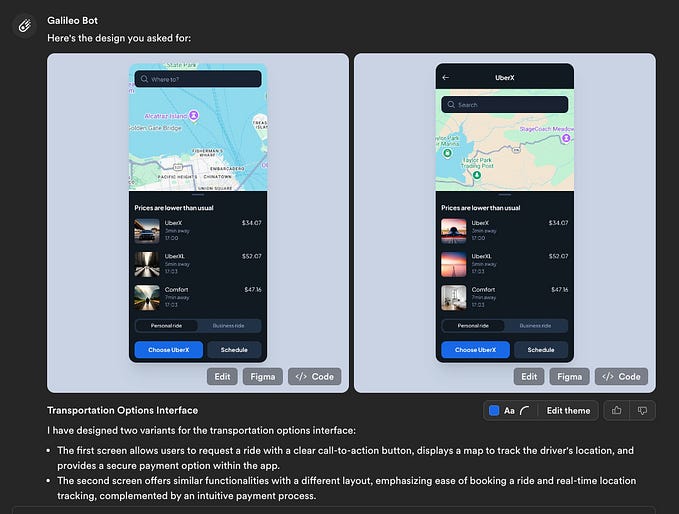5 UX principles for designing user-friendly AR experiences
Designing successful AR experiences is challenging; I’m sharing the 5 UX principles I discovered while working on an AR application as a Lead UX Designer in this blog.

AR is becoming increasingly popular as technology advances and grows in popularity. With technology continuing to evolve & grow in popularity, many companies are using AR to enhance their products & services.
However, designing for AR is challenging because there are no tried-and-tested principles to follow. There is a lot of room for error & creative freedom. Still, it is important to approach designing for AR with caution & careful consideration since, if designed poorly, it might backfire and be very expensive for the company!
In this blog, I’m sharing my tips & learnings, from my experience of working as a Lead UX Designer at Bindrr AR and handling an end-to-end designing front for a “Markerless AR-based” social networking platform.
1. Keep the user’s familiarity bias in mind
It’s crucial to consider the user’s Familiarity Bias while designing for AR. Users always prefer things that are familiar to them. Many UX designers attempt to invent new design patterns or styles for AR, however, this directly affects the user experience because people are less familiar with the flows and face a higher learning curve, which ultimately lowers the product’s adoption, retention, and overall satisfaction rates. Therefore, it’s crucial to design the interface as predictable as possible.
Use familiar design elements, use recognizable buttons, icons, and other interactive elements & provide clear instructions & feedback.
2. Minimize Visual Clutter

It is important to minimize the visual clutter on the screen when designing an AR interface. The excessive amount of elements visible on the screen could interfere with the user’s ability to focus on the AR content. To design engaging AR experiences, it’s crucial to strike a balance between providing enough information on the screen and ensuring that the users aren’t overwhelmed.
Visual clutter can be minimized by using simple & clear layouts, limiting colour palettes & grouping related elements together as well as by only exposing the essential & necessary actionable elements on the screen & hiding other unnecessary elements.
3. Provide Guidance & Clear Instructions
Providing guidance and clear instructions is crucial when designing for AR. In an AR experience, users are interacting with virtual elements in the real-world environment, which can be disorienting. To ensure a smooth and seamless user experience, provide clear guidance and instructions to help users orient themselves and understand how to interact with the AR content.
This can include providing visual cues and indicators, such as arrows or highlighted areas, to guide users to specific AR elements. Additionally, you can also provide clear instructions on how to use different features and interact with the AR content, using simple human language and intuitive icons. By providing guidance and clear instructions, we can help users navigate the AR experience more easily, which will ultimately lead to a more enjoyable and satisfying experience.
4. Implement Motion Graphics (Animation)

One way to provide more effective & enhanced guidance & instructions is by implementing motion graphics in the process. By using animation to demonstrate the functionality of different features of the app, we can make it easier for users to understand and use the app.
Motion graphics can also enhance the AR experience by adding fun and excitement. The approach can be particularly effective when teaching AR technology to first-time users.
During usability testing of the Bindrr AR app, we noticed that many users were having trouble understanding how to use certain features. To address this issue, we decided to implement motion graphics in the onboarding process. By using animations to demonstrate how to use different features, such as posting AR content, we were able to improve the user’s understanding and ease of use of the app.
5. Use Camera Filters

Last but not least, use camera filters to create a favourable environment for displaying the AR Content!
Keeping the default camera mode to display AR content, could affect the visual hierarchy & the discoverability of the AR content, and there is a high chance that the AR content could get lost in the real-world environment, making it difficult for users to focus. By using custom camera filters, you can create an optimised virtual environment for displaying AR content, improving the overall user experience.
Additionally, you can use camera filters to add effects to the AR content, such as highlighting specific elements or adding a sense of depth, enhancing the overall AR experience.
In conclusion, designing for AR is a unique challenge that requires a different set of considerations compared to traditional UX design practices.
From keeping the user’s familiarity bias in mind to minimizing visual clutter, and providing clear instructions, there are many things to consider when designing an effective AR experience.
It’s important to keep in mind that AR is still a relatively new technology and there are no tried and tested guidelines for designing for it. However, by keeping these principles in mind and continuously testing and iterating, we can design efficient AR experiences that are not only visually stunning but also user-friendly.