6 Tips for Designing Fast and Efficient Websites
More than a decade ago, Aberdeen Group claimed that if a website did not load in just three seconds, users would lose interest and move away to a different website. Even to this day, this rule holds good. Customer satisfaction is closely tied to how quickly websites load, and some studies quote that conversion rate falls by 7% for every second’s delay.
In short, the speed of a website strongly correlates with the success rate of a business. One of the easiest and quickest ways to gain more customers and increase conversion rate is to make sure that a website loads quickly. This can only happen when a website is designed with speed and efficiency in mind. Along with certain stylistic and aesthetic elements of web design, there are technical aspects that are crucial for ensuring that your website loads quickly.
Here are some web design tips to keep your website loading quickly:
1. Use fewer plugins
Most websites use plugins of some sort because they make adding features to websites easy and quick. For instance, content management systems like WordPress come with an array of plugins that can turn a barebone website into an e-commerce giant. While plugins add a lot of value to websites and enhance their design, they can also make them slow and buggy. Many plugins are not written well, and some may clash with the code of your existing website. Try to use fewer plugins, and thoroughly review all the plugins that are already or about to be installed. Use tools like Query Monitor to monitor the performance of your plugins. Look for excessive or unnecessary requests for any type of resource.

2. Content Delivery Networks are important
Websites that are media-heavy should consider using content delivery networks (CDN). Research shows that CDNs amplify a website’s loading speed dramatically. A CDN is part of a network of servers that are located in various locations. This ensures that websites load quickly no matter where your visitors are viewing your website.
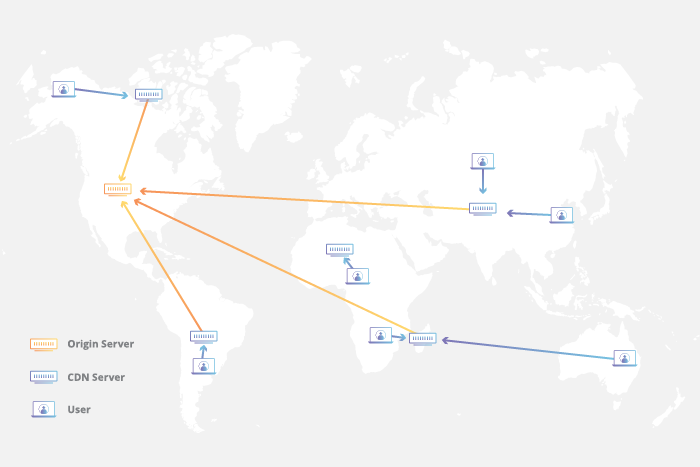
Here is a nice overview of CDN providers available in 2020
3. Compress image files and use lazy loading
Even when a website is designed with careful attention and the code is superlative, it can load quite slowly. Many web developers still make the mistake of uploading visual content without compressing files. By compressing the file before uploading it, you will increase the site performance. Try one of the following tools:
Find images on your website that could be lazy-loaded.

4. Use cache
A cache allows your website to leave a static copy on the users’ devices. This means the website does not have to download all the information on users’ devices each time they visit it. This helps to increase the speed of the website as the requests made to your website are fewer.
5. Play safe with JavaScript
JavaScript can add valuable design features to websites by making them snappier, loading them with features, and making sure that they work better than pages that are solely written in HTML 5. However, using a lot of JavaScript can slow down the site. Remember that JavaScript can be loaded asynchronously. Thus, set your performance budget (i.e. <= 5 seconds first-load Time-to-Interactive) and stick to it.
Eliminate the following cases:
- JavaScript is loaded in multiple versions,
- JavaScript files that are loaded repeatedly.
- JavaScript that is loaded but never used.
6 Use tools to track your website’s performance
It is important to continuously test your website’s performance, and monitor it even after you get your website designed. There are automated tools that help you to test your website’s performance on an ongoing basis. Google’s PageSpeed Insights, Website Speed Test by Pingdom, and WebPageTest are some of the great tools to measure and track your website’s speed and performance.
Do not forget to pay attention to web design best practices
In addition to following all the above tips, there are important things you need to do to enhance your website’s design. This web design guide helps you to understand how to create a website that not only loads quickly but looks great too. Go through this guide to make sure that your logo, typography, white spacing, design elements, and other factors are all in favor of website speed and aesthetics.
Author’s bio
Liraz Postan is an International Content Expert for more than 13 years.
She led content strategies from B2C to B2B. Her last role was Content Director at Outbrain, where she led all content marketing strategy, editorial calendar, and smart 2B2 SEO strategies. Today, Liraz is consulting corporate international companies for the best content strategy to hit organic presence and outrank the competition. Liraz is an International SEO speaker at global conferences: from SEMrush online offline and online events to BrightonSEO and more.

