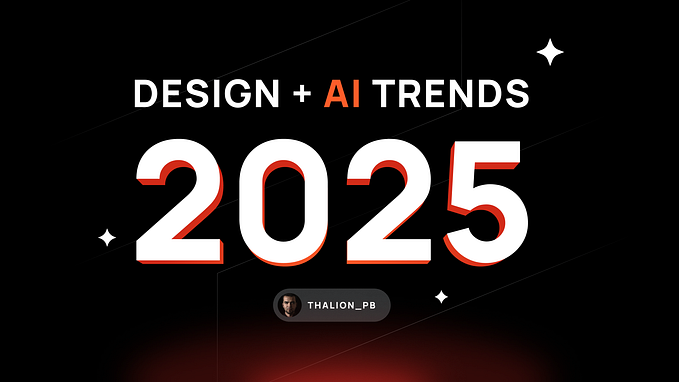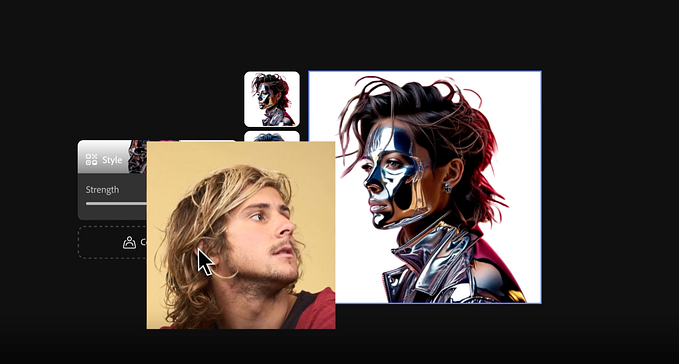2025 UI/UX Design Essentials: 7 Key Concepts to Master Future-Ready Experiences
My Personal Design Predictions
Hey there, fellow creatives! As a lead digital designer with over half a decade of experience, I’ve seen trends come and go.
But 2025? It’s shaping up to be a game-changer. The fusion of advanced tech and human-centered design is redefining our field.
Let’s dive into the seven concepts you need to master this year — no fluff, just actionable insights.
1. AI-Driven Personalization: Beyond “Recommended for You”
Gone are the days of generic interfaces. In 2025, AI isn’t just suggesting products — it’s crafting entire experiences tailored to individual users.
Tools like Netflix’s recommendation engine and Spotify’s Discover Weekly are just the start. Imagine interfaces that adapt layouts, colors, and even microcopy based on user behavior, location, or mood.
Why it matters:
- 78% of consumers expect personalized interactions (source: Salesforce).
- Ethical considerations are critical — transparency in data usage builds trust.

2. Immersive AR/VR: Designing for 3D Spaces
Augmented and Virtual Reality are no longer niche. From IKEA’s AR furniture previews to Meta’s Horizon Workrooms, designers are creating interfaces that blend digital and physical worlds.

Key challenges:
- Avoid motion sickness with intuitive spatial navigation.
- Prioritize accessibility — ensure experiences work for users with disabilities.
3. Inclusive Design: Accessibility as a Default
Forget retrofitting — accessibility is now a core design principle.

Think high-contrast palettes, keyboard-friendly navigation, and screen-reader compatibility.
Brands like Apple and Microsoft are leading the charge with tools like VoiceOver and adaptive controllers.
Pro tip: Use tools like the WebAIM Contrast Checker to meet WCAG standards effortlessly.
4. Voice & Gesture Interfaces: The Rise of Zero-UI
Voice assistants like Alexa and gesture-controlled apps (hello, **Tesla!) are pushing us toward “invisible” interfaces.
By 2026, 55% of households will own smart speakers, making Voice User Interfaces (VUIs) a must-learn skill.
Design principles:
- Context-aware commands (e.g., “Play my workout playlist” vs. “Play music”).
- Clear audio/visual feedback to confirm actions.
5. Sustainable Design: Green is the New Black
Users care about their digital carbon footprint. Optimize energy use with dark mode (saves battery on OLED screens), lightweight code, and eco-friendly hosting.
Patagonia’s website is a stellar example — it promotes repair/recycle initiatives through intuitive design.
Write this article, Dana Kachan talks about 4 Green UX Design Tactics for a Sustainable Future
6. Micro-Interactions: Small Details, Big Impact
These subtle animations — like a button ripple or loading spinner — make interfaces feel alive.
Slack’s playful emoji reactions and Duolingo’s progress streaks prove that micro-interactions boost engagement by 40%.
Golden rule: Keep them purposeful. A bouncing icon should guide attention, not distract.
7. Glassmorphism & Morphic Design: Depth Meets Elegance
Flat design is so 2020. Enter glassmorphism (frosted-glass effects) and claymorphism (soft 3D shapes).
These styles add tactile realism without clutter. Check out Windows 11’s translucent menus or fintech apps using 3D charts for data storytelling.
Best practices:
- Use sparingly to avoid visual overload.
- Ensure text remains readable over semi-transparent layers 8.
Traditional vs. 2025 Design: A Quick Comparison
Final Thoughts
2025 isn’t about chasing shiny trends — it’s about balancing innovation with empathy.
Whether you’re prototyping an AI-powered app or refining a VUI, always ask:
Does this solve a real problem?
The best designs feel effortless, like a conversation with a friend.
What’s Next?🎓
Thank you for reading until the end. Before you go:
- Please consider clapping and following the writer! 👏
- Follow us X | LinkedIn | YouTube | Discord |
- More content at Himanshuraikwar.com