7 Tools with a focus on great design
Have you noticed that it is through great design, a focus on user experience and specific features that some startups have been able to outperform their competitors and the most prominent players in the market?
These are the most striking examples, in my opinion. I’d be happy to add to this list with software and apps in the comments.
Jira → Linear
Jira and Linear are both project management applications. But while Jira is ideal for software development teams looking for advanced agile functionality and the ability to structure the process, Linear helps with optimising software projects, sprints and tasks with bug tracking. This application is designed for high-performance teams, for whom speed and results are essential, who suffer from the overload of Jira functionality.
I read how Linear was tested in one project team for three months after using Jira. After switching to the new application, simple tasks such as duplicating and reassigning tickets took 75% less time. And in general, while interacting with Jira took 2+ hours a day, working with Linear took less than 1 hour a day. This increase in productivity is significant because software management shouldn’t be about managing requests. The work should optimise the product, adding features that improve the software and help users.
Excel → Airtable
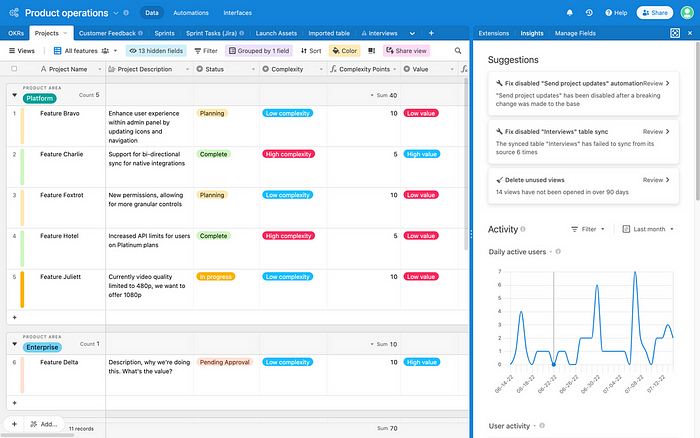
The most significant difference between Excel and Airtable is that Excel is a spreadsheet, while Airtable is a database that can contain as many records as you need for your work.
Airtable is best for managing and tracking workflows. It’s the best option if you’ve used Excel features in the past to plan and execute marketing campaigns, create a content plan, track employee productivity, schedule events, basic reporting and visualise data.
However, if you focus on working with large amounts of numerical data and reports, you can continue using Excel effectively. In my opinion, the differences and features of the applications are very well described in the publication “Airtable vs Excel: What’s Right For You?”.
Calendar → Cron
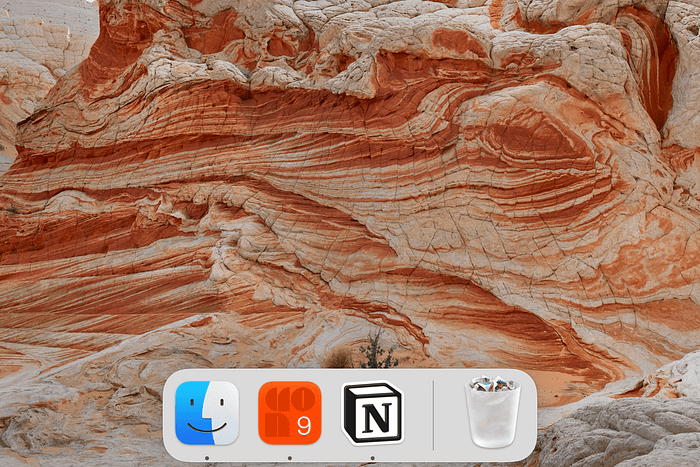
Cron is one of my favourite applications. It’s the following generation calendar for professionals and teams. After it, I’m unlikely to go back to using Calendar.
By the way, one of the principles that went into creating Cron and predetermined its popularity and success is design:
“Design: Superior UX is critical for such a personal tool we use every day. The reimagined calendar interface puts people in control of their time”.
If you want to know why I like this app, you can read the post “How has my time management improved after using Cron?”
Photoshop → Figma
Why does Figma win over Photoshop, for example, when working on website and application layouts? I’ll try to answer in brief.
Figma has a more user-friendly interface, and it is designed to work on websites and applications. It has everything for creating prototypes and mock-ups and rendering simple vector objects, which is very convenient for web and UX designers. One project can contain prototypes and designs or several variants of layouts to show to the customer.
A huge plus is the availability of libraries. They allow you to sketch prototypes quickly without drawing the elements and wasting time looking for them. Also, Figma has plug-ins that will enable you to quickly “tune up” a resource by adding features to work with graphics, create animations, and simplify routine tasks.
And Figma offers powerful collaboration capabilities that Photoshop doesn’t.
Gmail → Superhuman
Superhuman is one of the apps that made my personal top “12 BEST Apps for Productivity You Need To Use in 2022”.
Who will appreciate Superhuman? Anyone who wants to spend less time dealing with emails. We have implemented two specific features to make sending, creating, sorting and archiving emails faster: Prioritisation and hotkeys. If you do not like to use hotkeys, upgrading to Superhuman is not much point.
By the way, here is a complete list of hotkeys — Superhuman Keyboard Shortcuts.
What I like about Superhuman is how email sorting works. I get all important emails first, without getting distracted by secondary ones while working. It improves my productivity.
If you want to learn more about Superhuman and wonder if the paid app is worth the money, I recommend the exciting and provocative review “Is Superhuman worth it?”
Spotlight → Raycast

Most Mac users find Apple’s built-in Spotlight tool adequate for searching among apps and files. But if you want near-comprehensive control over your computer, including access to shortcuts and tools, you might be interested in the Raycast app.
With it, you’ll quickly launch the right app, find the file, access the multiple clipboards, save parts of the text for pasting via auto-swap aliases, create a task, near-term view events, do basic math, add quick links, custom functions and script commands.
The first link has my tips for using Raycast, and the second link has an excellent overview: “How to use Raycast and how it compares to Spotlight and Alfred”.
Evernote → NotionHQ
Evernote and NotionHQ are both productivity tools. We use Evernote mainly as a document storage tool. It’s a great way not to lose documents, valuable notes, essential files, project notes, and even daily reminders.
What are the difference and advantages of this app? The notion has more features. It uses databases so you can create a structure that suits your goals and needs. For example, you can create an editorial calendar for a team from the Board Database or track how a team habit is formed and progresses. In this case, you can use Table Database as a basis.
Matt Ragland recently illustrated the capabilities of Notion in The Sweet Setup (“A Beginner’s Guide to Notion (2022 Update)”).
To summarise, all these applications emerged because a central question was asked: what do users care about Jira, Excel, Gmail, Evernote, Spotlight, Photoshop and Calendar? How, with design and new features, can they improve their experience?









