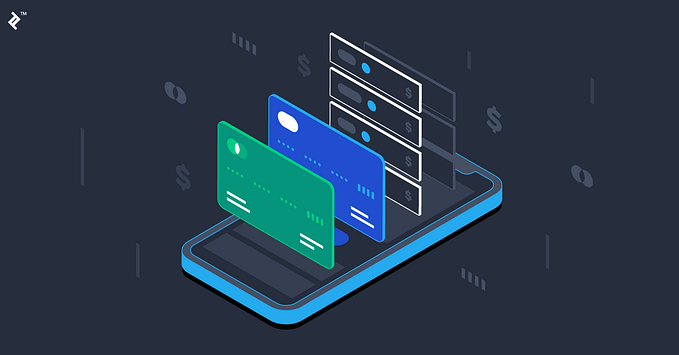Prototyping is an experimental process where designers implement ideas into tangible forms of varying degrees of fidelity to capture design concepts and test them with users. Prototypes allow designers to refine and validate designs quickly and without the huge investment costs associated with development of entire solutions. Most importantly, prototypes help learn from failures, receive feedback and incrementally polish the offerings to meet the ultimate user needs. Briefly put, prototyping is the blood of the entire design process — be it product, communication, system, experience, or service design.
However critical, prototyping is not always easy to implement in practice. When, designing intangible offerings, such as services, it is hard to imagine how to actually materialize the concepts so that they can be tested. Designers who have been facing the problem for a while, have come up with some solutions.
[We’re problem solvers after all, aren’t we?🤗]
In this article, I’m covering some techniques that can be used to prototype services. I also briefly touch upon the techniques that can be used to test these prototypes.
Let’s dive in.
Service Prototyping Techniques
Storyboarding

Service storyboards are sketches/visualizations of a future usage scenarios depicted with illustrations and small texts. They mainly focus on the service concept, but can also illustrate some parts of the service processes and systems across several instances. Focusing on the value of the service for the target users or situations, storyboards are typically short and show little detail. They can also be created collaboratively with the users.
When using storyboarding, the data for testing is usually collected directly and analyzed qualitatively. The participant involvement is either attitudinal — they share their perceptions of the service, or generative — they co-create scenarios. The participant interaction is typically imagined — they do not actually interact with the service. In cases of co-design workshops, it is possible to co-create the prototypes.
Service Advertisement

Service advertisements are visualizations of the service concept or
value proposition through posters, digital ads, landing pages, videos, etc. Such ad prototypes use short slogans, catchy images and texts to “sel”l the service offering from emotional and factual points of view. It recommended to include specific CTAs (call to action) in these prototypes to see how the users interpret them.
When using service advertisement prototyping, the data for testing can be collected both directly, or indirectly and analyzed either qualitatively or quantitatively. Similar to storyboarding, the participant involvement is either attitudinal — they share their perceptions of the service, or generative — they co-create the ads. The participant interaction is typically imagined — they do not interact with the service but see how others do. In cases of co-design workshops, it is possible to co-create the prototypes.
Video Prototyping
Video prototypes are audio-visual representations of scenario that
Illustrate how people might interact with a service in real settings.Video prototypes can be quick, easy and relatively rough, when filmed and edited on the fly. In in such cases, videos are useful for showing the service concept, and parts of its system and processes systems. The rough ones can also serve as useful generative tools for futher ideation. On the other hand, polished video prototypes are persuasive and very powerful means to communicate the value of the given service and test prospects’ reactions.
Similar to service ads, when using service advertisement prototyping, the data for testing can be collected both directly, or indirectly and analyzed either qualitatively or quantitatively. The participant involvement is either attitudinal or generative. The participant interaction can be imagined, or through co-creation.
Desktop Walkthroughs
Desktop walkthroughs are small-scale representations of service concepts and part of the service systems and processing by using handcraft materials and toys. Typically, desktop walkthroughs are built collaboratively and are useful at early stages for creating service concepts. They should represent the service servicescape, the service context, some props, users and providers. Desktop walkthroughs are interactive and used for staging the key service moments from start to finish.
When using desktop walkthroughs, typically, the data for testing is collected directly and analyzed qualitatively. The participant involvement is either behavioral — they interact with the prototype, or generative — they co-create the scenarios. The participant interaction is typically scripted — they try to accomplish certain tasks. In cases of co-design sessions, hybrid interaction of co-creation is also possible.
Role-playing
Role-play (a.k.a bodystorm) prototypes are enactments of services. Their purpose is to help designers understand the nuances of the design challenge and explore new solutions through experiencing the service situation physically. It requires setting up the service experience with all necessary props and people. Props should be just tangible enough to elicit a response. The users’ and providers’ roles are ideally casted and minimally defined. After or during the experience, participants can come up with new ideas and test them by changing the experience.
Similar to desktop walkthroughs, when using roleplays, the data for testing is collected directly and analyzed qualitatively. The participant involvement is either behavioral — they interact with the prototype, or generative — they co-create the scenarios. The participant interaction is either imagined, or through co-creation.
Experience Prototyping
Experience prototypes are free-form representations aimed at allowing the participants to feel what it would be like in practice to engage with the service and the system of products and spaces that are part of it. The key feature of an experience prototype is that it provides a relevant subjective experience, even if partial or approximate. As opposed to simply showing the concepts, the touch points or the systems, this prototyping technique focuses on mimicking the holistic user experience.
When using experience prototypes, the data for testing is collected directly and analyzed qualitatively. The participant involvement is typically behavioral — the participants interact with the prototype. The participant interaction is non-scripted — through contextual but sponaneous co-creation.
Service Walkthroughs
Service walkthroughs or service simulations are full-scale representations of service concepts and parts of the service processes and systems. They tend to mimic the environments of the intended service contexts and can include some props and mock-ups. The users’ and providers’ roles are played by people using experience prototypes, role plays, body storming, etc. Service walkthroughs perform the service from start to finish to test the cohesiveness of the entire experience.
When using service walkthroughs, the data for testing is typically collected directly and analyzed qualitatively. The participant involvement is either behavioral — they interact with the prototype, or attitudinal — they express their perceptions. The participant interaction is typically scripted — they try to accomplish certain tasks. However, if specific provider aspects are being tested, it is also possible to test these prototypes with no user interaction (e.g. imagined interactions).
Live Prototyping
Live service prototypes are somewhere between early prototypes and pilots. They are set in the intended contexts and involve the actual users and providers. In cases of redesign projects, live prototypes can require transformations of the existing services, but the service concepts, processes and systems that are being represented should still be rough and subject to iterative adaptations. Users use the prototypes during their regular service interactions and are typically not aware that they are interacting with a prototype.
When using live prototyping, the data for testing can be collected both directly, or indirectly and analyzed either qualitatively or quantitatively. The participant involvement is behavioral — they interact with the prototype. The participant interaction is typically spontaneous. If the provider, or “back-end” system aspects are being tested, it is also possible to test these prototypes with no user interaction (e.g. imagined interactions).
Paper Prototyping

Paper prototypes are representations of digital interfaces on paper. They can be rough and even hand sketched. They are composed of all the wireframes and other parts needed for the user to interact. To test these prototypes, designers can “set the papers in motion” to respond to users’ actions. Besides, with apps, such as POP, it is possible to capture drawings and add behaviors, so the paper prototypes can be accessed on digital devices and tested more easily.
When using paper prototyping, typically, the data for testing is collected directly and analyzed qualitatively. The participant involvement is behavioral — they interact with the prototype. The participant interaction is typically scripted — they try to accomplish certain tasks. If the prototyping is done in co-design workshops, or depending on the specifics of the service, the interaction can also be a hybrid of scripted task making and game-like co-creation.
Digital Mockups

Digital mock-ups are representations of digital interfaces with their look,
feel and properties but without the programming. They are composed of all the wireframes and other parts needed for the user to interact and can also be linked or animated to simulate behaviors but no data input or return of results can be done. A digital mock-up can be accessed on mobile or desktop devices for testing.
When using Wizard of Oz prototyping, typically, the data for testing is collected directly and analyzed qualitatively. The participant involvement is behavioral — they interact with the prototype. The participant interaction is typically scripted — they try to accomplish certain tasks.
Interactive Digital Prototyping
Interactive digital prototypes are complete representations of digital interfaces with real functionalities. They are composed of all the wireframes and other parts needed for the user to interact. Programming with these prototypes is at least partially ready and integrated with the graphical interfaces.
When using interactive digital prototyping, the data for testing can be collected both directly, or indirectly and analyzed either qualitatively or quantitatively. The participant involvement is behavioral — they interact with the prototype. The participant interaction is can be either scripted, or spontaneous— depending on the specifics of the project goals of the prototyping.
Wizard of Oz Prototyping
Wizard of Oz prototypes are non-automated simulations of “intelligent” digital system behaviors. For instance, the users might be interacting with the system normally but the reactions of the system might be performed by a person hidden in another room. The users may be aware or not of the trick. Such prototypes are typically used to test specific and detailed hypotheses.
When using Wizard of Oz prototyping, typically, the data for testing is collected directly and analyzed qualitatively. The participant involvement is behavioral — they interact with the prototype. The participant interaction is typically scripted — they try to accomplish certain tasks.
Concierge Prototyping
Concierge prototypes are manual provisions of end-to end services that are in reality to be delivered through technology. Since with this prototyping technique, the service is offered by a human, the interaction between the user and the provider helps understand the service and the co-created value more deeply. This prototype also helps get a clearer idea about the possible forms of the automated solutions.
When using concierge prototyping, the data for testing can be collected both directly, or indirectly and analyzed either qualitatively or quantitatively. The participant involvement is behavioral — they interact with the prototype. The participant interaction is typically natural — they act spontaneously with no specific tasks.
Getting acquainted with a multitude of different techniques is always useful. Some of the techniques that I described above are more appropriate for digital services, others are more appropriate for fully physical services and others are applicable to both. For service designers, it’s also crucial to learn how to choose the method that would be most appropriate for particular service concept and their testing goals. It’s also crucial to have a clear understanding about what data will be collected and how it will be tested. For qualitative data analysis some of the research and testing tools include focus groups and interviews, value sorting and prioritization, walkthroughs, observations of either task-oriented or spontaneous participant actions. For quantitative data, some of the relevant research and testing tools are post-use surveys, clickstream analysis, A/B or multiple testing. In my next article, I will discuss each of these methods in detail.
Meanwhile, if you want to see how these service prototyping technique work in action and learn cool tips and trick, watch the following episode of IDEO’s Creative Confidence Series.