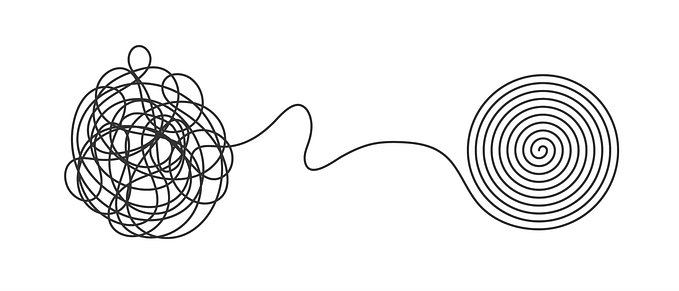From Vision to Reality: Leveraging ChatGPT 4 Vision in Product Design
Discover how ChatGPT 4 vision transforms the product design process with its advanced image analysis capabilities

The last feature OpenAI announced is one of the features I’ve been waiting for: the GPT-4 Vision. This model has an innovative feature: understanding images.
Now, OpenAI’s AI model can ‘see’ and ‘understand’ visuals, analyze them, and interact with them to provide insightful responses.
Let’s dive deep into it and see how the model can help you as a product designer in your daily job.
What is ChatGPT Vision Mode?
ChatGPT 4 Vision allows the AI model to take images, analyze them, and respond to text-based queries about them.
As a result of this ability, the AI becomes more powerful. It can process visual data and textual input to understand content better.
With this new feature, users can upload images with handwritten notes, diagrams, charts, and more. They can extract detailed insights from visual content to transcribe text, transform charts and diagrams into tables or text descriptions, and solve visual math problems.

How to Use ChatGPT Vision Mode?
- Access: First, ensure you are subscribed to ChatGPT Plus or ChatGPT Enterprise, as Vision Mode is available only to subscribers. You can access the feature in ChatGPT’s browser-based iOS app or Android app.
- Interface: When you open the ChatGPT interface, you will see a “GPT-4” chat mode. Select this as your default chat mode.
- Upload Image: Now, you’ll be able to upload images. Click on the “upload image” icon and select the image you want ChatGPT to analyze.
- Ask Questions: After uploading, you can use the text space to ask questions or seek information about the uploaded image.
- Submit: Now, sit back and watch as ChatGPT analyzes the image and provides detailed insights and responses based on your questions.
Unique Capabilities of ChatGPT 4 Vision
- Object Identification: The ChatGPT 4 Vision can identify and describe objects in images, extending its utility beyond just understanding text.
- Text Transcription from Images: The feature can transcribe content into digital text.
- Data Interpretation: The GPT-4V can read and interpret graphs charts, and give summaries based on multiple parameters.
- Educational Assistance: Besides its versatility in image recognition, ChatGPT 4 Vision is also great for explaining complex topics, answering questions, and elaborating on textbook diagrams.
- Transform an image into code: The model can take an image of a website structure and convert it into a real website.
Limitations and Cautions of GPT-4 Vision
Do not rely on the Chat 100%
While ChatGPT 4 Vision represents an incredible jump in AI technology, it’s also critical to recognize that the model can make mistakes when analyzing a visual.
So, it is important to be critical about the chat response and not rely on it 100%. The AI model can come up with details or narratives based on images that don’t match reality.
Do not upload sensitive images or data
In working with ChatGPT, we should remember that when we upload information, we don’t have control over what the AI does with that data (we remember the Samsung story).
Because of that, don’t upload anything private or sensitive that chat might later use.
Ideas for using ChatGPT 4 Vision as a product designer
To maximize the benefits of GPT-4 Vision, understanding its potential and use cases across various domains is helpful. Here are some ways to effectively utilize GPT-4 Vision:
Understand the style of an interface
Here, I uploaded an image of an interface and asked ChatGPT what the style is; ChatGPT responded that it is Skeuomorphism. In addition, it showed me information on why it thinks it is the Skeuomorphism style.

What is the logo?
Here, I showed an image of a beer glass with the La Chouffe logo. I asked ChatGPT, and it gave me the information about the logo.
It is important to know that I tried to upload only the logo without the beer glass and could not find an answer. After I uploaded the image with the beer glass, it was easier to answer me.

Analyze user interface designs for accessibility issues
I uploaded an image of a card to the chat and asked about accessibility issues. I had made a bad contrast on the button. The chat found the issue, but to my surprise, it gave me more ideas on improving accessibility.
I can see how, in the future, we will have an accessibility checker in our design tool with one click based on this tool.

An image to code: Card
I wanted ChatGPT to produce a mobile card using an image and specifications I created with the EightShapes Plugin.
While the card didn’t turn out exactly as intended, it is close to the requested design.
I think as time progresses, this capability will get better so that AI can create interfaces exactly as we want.


Mark specific zone
The objective of this test was to see if ChatGPT understood the zone that I marked in the image. I asked it what the name of the component I marked is.

To summarize
In this article, I showed you how ChatGPT-4 Vision works. We started by looking at the feature and how to use it.
Then, we looked at different use cases for which you can use it. These include converting images to code, analyzing an interface’s accessibility, and analyzing the style of an interface.
As I said in the article, the feature is helpful but not 100% accurate. But I believe we will see more apps that use these capabilities.
🚀 Boost Your Efficiency: Uncover Figma Secrets & AI Techniques (Including ChatGPT) in My Upcoming Course!
Join my upcoming workshop to elevate your productivity as a product designer.
Discover Figma tips, learn AI techniques (including ChatGPT), and explore essential design tools.
Ready to transform your design skills? Please enter here.
Thank you for reading the article. I hope that this article helped you understand How to use the chatGPT 4 vision.
Please feel free to share it with your friends or team members, and if you have any questions, please let me know.
If you enjoyed my article, I suggest you follow me and subscribe so you’ll receive an email whenever I post.