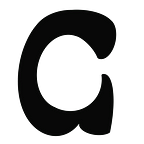How Google changes the future of UX forever with AI Snapshots. (How to design for AI as a junior designer)
AI,AI,AI,AI,AI,AI,AI, that’s the Google I/O 2023 wrapped up for you in a few words by Google’s visionary leader Pichai. Not everyone considers Generative AI a big impact on UX Design. Our reflections with seasoned UX professionals within the UXGO community, yield speculation, but here’s our take for the near future:
We believe that if you’re an aspiring UX designer, it’s crucial to understand the impact of generative AI such as the AI Snapshots presented in the 2023 Google keynote.
Google has long been a trendsetter in design, championing wide usage of white space and user-driven approaches, much influenced by IDEO’s interaction design concepts. With Google I/O 2023, it’s clear that Google is preparing to integrate AI into its search systems, via AI-Snapshots.
Let’s ask, “Does AI impact UX (User Experience) negatively or positively?”
UX design and AI models are both about making the experience “better” for the end-users. However, as a designer, it is important for us to define what “better” is.
“Better” is abstract, and abstract needs to be defined through design thinking. (We LOVE talking about the Double Dimond Method in all our UXGO workshops and public live courses, so students of ours understand defining the abstract is “half the design”.)
In a simplified summary, as designers, we need to understand AI exists to make the UX better through the below key points to make it less abstract.
Better for who? — End Users, search users.
What is “Better”? — Speed & accuracy, users want to find what they want quicker.
How is “Better” measured? — Time, a clear data point.
The emphasis on a better user experience like search is similar to most UX-driven products. Speed and accuracy are key. Bing (Microsoft) acquired ChatGPT (OpenAI) because of this.
AI threatens Google more than anything because of this. AI represents — “Smart”. Traditional Search represents — “Dumb”. A smarter search means a faster experience, which often relates to more business value. In short, AI aims to enhance UX by focusing on speed, accuracy, and time-saving for end users.
So how might we design for a smarter AI-driven user experience?
In the world of UX, the key to a good design is focusing on an end-to-end flow of interaction, meaning every step of the interaction should be carefully crafted and considered, from the happy path to edge cases.
However, as UX designers, we can’t just say, “Now our user types into the search” and AI gets them what they want.
So how does AI give them what they want? How exactly does a user interact with this AI, and how does the AI get better or faster results?
Think about when Siri just came out: people at the time thought “Wow this is going to be a real-life Cortana.” However, users quickly realized the reality was these VUI systems such as Siri or Alexa were “dumb”, and often gave users an experience of something like this:
User — “Siri how is this Friday weather?”
Siri — “Setting a reminder for you to fight Mayweather Jr.”
Sounds familiar? Why does this interaction suck? Because it’s inaccurate. It causes you to repeat or interject by saying “No, Siri cancel that!!” all while thinking WTF….?
However, as a UX designer designing this VUI pattern, you simply can’t do much else.
Now if we factor in AI, you can easily design a system that improves and learns about past mistakes for better recognition. If you realize no one in their right mind will ask to fight Mayweather Jr. (other than actual boxers), that response should never be given in 99.999% of circumstances.
This is one oversimplified example between Smart vs Dumb VUI systems.
Now let us dissect and evaluate the UX of AI Snapshots from Google.
From a UX perspective, the end-to-end experience of the AI snapshot is impressive on paper. To design for this, it is up to the UX designer to actually define how the “Magic AI happens”.
Remember, UX designers are in charge of the entire end-to-end flow. Just like designing for any experience, you should start thinking about all the possible implications and use cases this creates, lets's start by looking at users.
Better for who? — End Users but who are the end users?
~Around 59% of users use Google as a first touch point for online shopping, starting with a search.
The AI -Snapshot can create a smart result where an interactive experience that goes beyond traditional search is offered. Users can explore items much quicker, dive deep into reviews, and even interact with 3D models all generated in real time. In other words, a “smart” search result that gets you to what you want to buy much quicker.
So shoppers are clearly the primary users in this flow, but they are not the only “users”!
There are secondary, and tertiary users as well. For example, merchants that sell the products the primary users are searching for. From my experience as the product design lead for the commerce world, we call these C1 & C2 users.
Google’s approach as pitched for their search with AI snapshots will most likely cause smaller links on Google to never be surfaced for users. (Since Users will now need to manually scroll past the entire AI-Snapshot to find traditional “dumb” search results of small mom-and-pop style shops.)
Combining this with paid promotions, if handled poorly, could be very hurtful to small businesses that simply can’t compete with the SEO and backlinks larger companies and sites have. In turn, becoming a reinforced cycle where “big gets bigger” from AI.
Only two things will happen to a product at this point:
- It loses all of its small business C2 customers eventually. (If they have no visibility, they will move to another platform.)
- Small business C2 customers are forced to pay for advertising or adapt in another way.
Both could be hurtful to the ecosystem in the long run if not handled properly. C2 experience directly impacts C1 UX experiences. A shopper can not shop without the merchants.
In other words, because of how powerful AI is, UX designers need to combine AI in their system in an empathetic and cautious way.
Key takeaways & how to get started in AI
In conclusion, the role of UX designers will evolve significantly with the rise of generative AI. Previously, UX designers were primarily engaged in crafting and designing interfaces that allow users to navigate through existing content. However, generative AI has expanded this role to include the design of interfaces that facilitate interaction with the creation of new “smart” content.
To land a UX role in this up-and-coming field (you can bet demand will rise exponentially soon), you must build real hands-on AI product experience. (Just like AR/VR design, web3, or any other emerging technology).
Here are our two recommendations for you to get started:
- Acquiring foundational knowledge in AI is critical. This includes understanding machine learning, deep learning, and neural networks. Podcasts and articles on these topics such as this one can serve as an excellent start.
- UX designers need to focus on designing interfaces that enable interactions with AI-generated content. This summer, our UXGO advanced courses are partnering with Harvard Business School clients to design real AI-powered products with big tech UX coaches. The VC world is very cutthroat. Through summer projects like these, you can gain hands-on experience and build real UX skill sets with the very best product folks in the world. You can learn more and apply for similar programs at UXGO, or try to reach out within your network to find unpaid/intern or AI design opportunities. The key is to get real hands-on experience with a good AI-driven product.
Other fun UX stuff from Google I/O 2023
There are many other exciting UX developments to explore from yesterday’s keynote, such as the material design update showcased in the keynote which we highly recommend you take a look at with the video below here.
AI is not all there is to the future of UX, but it’s crucial not to be intimidated by AI. Embrace its potential and come work with us on cutting-edge technology.
By focusing on AI and acquiring the necessary skills, junior designers can position themselves for future opportunities in AI-focused UX roles and create innovative, engaging, and user-friendly interfaces for the future. However, remember to follow Google’s exact words when designing for AI — “Intentionally moving slowly and carefully to make AI happen.”