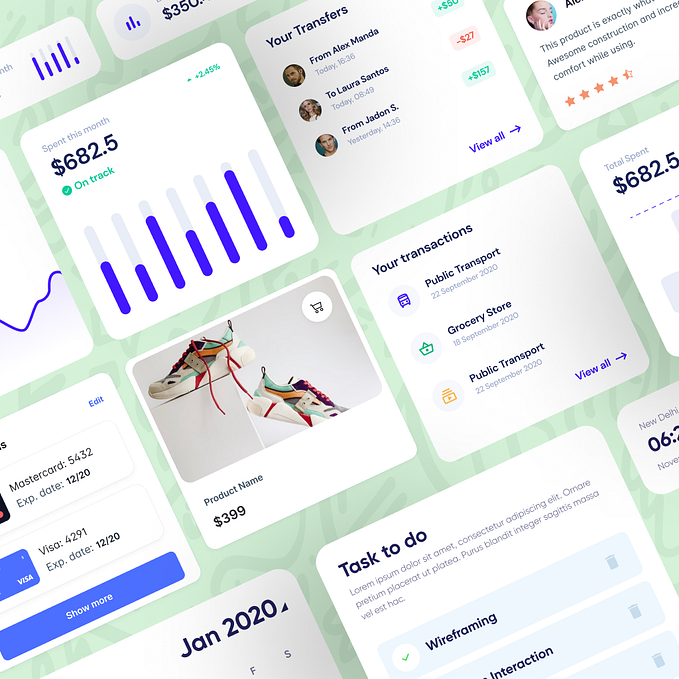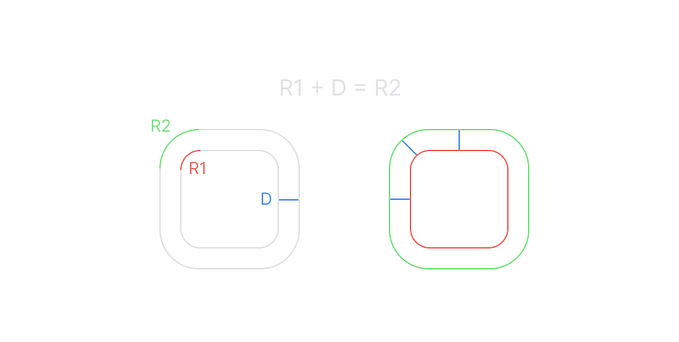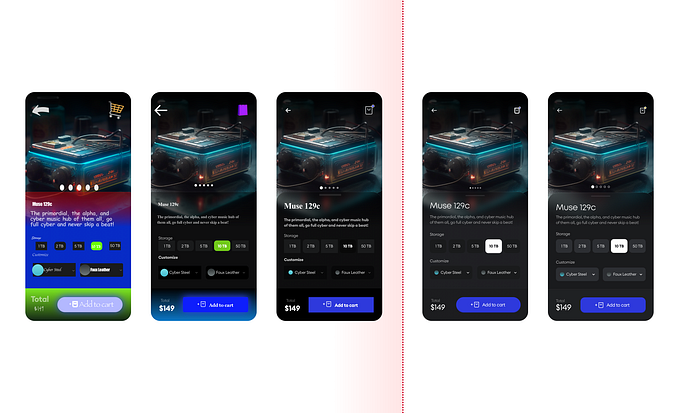Member-only story
How to Design Better Forms that brings in Conversions?
Basic tips to design better forms like a pro

A form, is an interface that collects through interactions, the required information, in a logical, meaningful way, and then passes it to at least one third party entity.
Forms look like the most innocent and straightforward UI components, yet they handle the most important interactions with your product. They channel your users to sign up and pay.
Their primary purpose is to help both users and businesses achieve their separate goals by establishing a relationship or initiating a conversation between the two. Even with their extensive importance online, it is surprisingly common to come across very poorly made forms — which is a shame.
Here are some tips on how to avoid them:
Match labels above the field
Labels above the fields are an effective way to design forms and speed up filling the form.
Also forms designed in this way are better with responsiveness on different devices.

Group inputs and give them space
Something as simple as making sure input labels are closer to their input box and leave space between them so users don’t get confused.

Optional fields instead of required
It is better to showing optional fields more clear than required one. In this way, the form will be clear and less overwhelming for the user.
Users feel more better if they know this field is optional to fill instead of its required to fill.