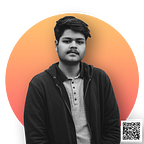Introducing Voice Messaging in Discord -A UX/UI Case Study
In this case study, I will be talking about the process of introducing a new feature to a well-known application Discord.
Introducing a feature that lets you communicate in form of voice messaging in stored communication.
Exploration
It is a platform to communicate over text, voice, video, and hang out at a single place with the community.
Discord Communication styles
There are two types of communication styles on Discord which are:
- Live Communication: Voice call, Video call, Voice channels comprising of both in a group format.
- Live Stored Communication: Text messages, attachments, emoticons, and gifs.
But in Live stored communication Voice messages are missing when compared to other products such as Whatsapp, Facebook messenger, iOS messaging.
But why, What is the need?
Is it mandatory to add a feature if everyone is doing so? Definitely not
Then what are the needs of this feature, there you go to get your answer:
- Live conversations in audio do not get saved anywhere what if some important information/commands are told in the voice chat, best-preferred way to send quick commands such as these will be an audio note or a text which can be reviewed and understood again.
- Sync between people over timings can become an issue whereas one can listen to audio notes over audio calls whenever possible as people prefer their own time of working on different tasks.
- No more forcing to come over a call when the other person does not want to communicate over text and want to express verbally that is when there will be no need to wait for the other person to get free for a call.
- Over audio call, one feels highly occupied and needs to be attentive and focused at the time of the deliverance of speech listening to the other person in contrast to audio notes one can easily replay and get the insights as many times they want.
- No more privacy compromises as voice note is a one-directional way of communicating at an instance of time, the running for a closed space without disturbance will not be needed.
- Does not change the meaning of words when compared to texts, as voice will have a different way of articulation as the elements do say about the person and the intentions such as tone, pitch, and emotions.
- Audio notes will also provide you the time needed to form messages in the most appropriate way without pressure and instant thinking that means better expressing what you are thinking.
Competitive analysis
I started by analyzing other applications with the as discussed above that they already have this feature. This helped me to understand the way these products are using the feature.
WhatsApp
The audio note button is placed near the input field for text messages with further functionality of delete and lock using swipe.
Facebook Messenger
Again the audio note button is near the text field but on the left side as Messenger is a product of Facebook and the most popular reaction LIKE is placed isolated making it a prominent reply as the users are on Facebook.
Instagram
The audio note button is near the text field but on the right side with other media options and the prominent button being camera as Instagram is a product that is primarily based on Pictures.
Conclusion based on the competitive analysis
WhatsApp, Facebook Messenger, and Instagram being the most popular social media platforms on comparing all these products keep the audio note somewhere near the text fields, the position of the icon is justified using Jakob’s law that it must be somewhere around there to maintain the similarities between these social media products as they tend to use this feature with the same expectations.
Solution
Coming up to the solution on the basis of study and need for users:
Introducing Icon for voice messaging:
Learnings and Take away
- Adapting and changing with the mood and environment as the solutions needed to be merged and put up smoothly so they align with Discord’s mood-setting and aesthetics.
- Asking why for existing solutions and finding the answers for the journey we are on, take up decisions with scenarios.
- Empathizing and storyboarding through scenes that the user may face.
That’s all about how the problem of audio messages can be solved.
Thanks for reading!
Disclaimer: I do not work for Discord, nor was I contracted for this project. I did this project purely out of interest as a personal case study.
If you have any suggestions/questions connect with me through the following links: