Designing KPMG Online: Case Study
A mobile online communication channel for clients of the consulting company.


The story behind KPMG
Recently we worked on an app for a professional service company, KPMG. Along with other members of the Big Four auditors, KPMG provides three lines of services: audit, tax, and advisory, and is known as a trusted consultant to various businesses around the globe.
KPMG is known for their devotion to the constant improvement of company-client communication, and as a part of this strategy they have been looking for new, more efficient channels of communication.
Mobile apps are one of the newer and more convenient channels for maintaining relationships with clients; they allow clients to be in touch with the company wherever they need it at any time and any place, which is crucial for clients of consulting services.
KPMG came to us with a very specific request: they wanted an elegant mobile app that could be used by their clients to contact consultants or request a call back from a particular specialist, depending on the nature of their question, in real time.
KPMG is an international company with a strong brand recognition. The app we developed targeted corporate clients and was supposed to fit in with the general tone of KPMG’s corporate culture.
Challenges the app presented
Before we started working on the design of the app, we thoroughly created user stories to clarify situations when the app is needed.
Since the primary function of the app was defined as an urgent communication channel, we focused on contexts when clients might need to urgently get in touch with the consulting firm. We narrowed all possible scenarios down to the two most likely situations:
1) The client’s company is about to receive an unexpected audit
2) The client is in a need of urgent legal or financial advice during a meeting

Either scenario would require more than a traditional reference-book-like interface within the app; simply getting in touch via phone or email would also not be enough, so we focused on providing several different channels of communication to ensure that KPMG clients always have an alternative way of getting in touch.
Main features
Problem: KPMG clients want to be able to request an urgent consultation, but making a phone call or sending a lengthy text during an important meeting is inconvenient for them.
Solution: Adding alternative means of communication that are more convenient for users: audio recording, speech-to-text input and image attachment. Providing Siri integration decreases time that is necessary for requesting consultation or a callback.

Speech-to-text input and text messages
Calling a consultant by phone is not an ideal option because it assumes that a client has only one question that requires a consultation with one specialist. But what if a client has a number of questions regarding various legal and tax matters? We wanted to design our app so that KPMG clients would receive all necessary advice across departments as quickly as possible.
We looked for alternatives to telephone conversations and decided to go with speech-to-text input. This means that clients can dictate their questions (which is often faster than typing all the details) and send them to KPMG, indicating whether they want to be contacted by email or phone.
Siri integration
Integrating Siri with the KPMG app allowed us to provide a convenient shortcut for users: clients can request a callback from KPMG managers from any screen and without opening the KPMG app itself.
To request help, a user only needs to tell Siri “Send KPMG a message,” and then dictate the message itself.
Siri integration with the KPMG app improved the user experience.

Image and audio recording attachments
If a client needs a consultant’s opinion about some paperwork or a clause in a legal document, they can attach an image or a voice recording to the message. Using voice recordings to clarify some requirements saves a client’s time and allows clients to provide consultants with more information.
Wireframes
After we created user stories, our designers worked on wireframes and sample screens to show our design concepts to the client and to make sure that our vision was in line with what KPMG wanted for their mobile consulting platform.

UI/UX Design Challenges


Because of the nature of the app, we looked into best practices for designing chat interfaces to get inspiration for the KPMG project.
Purely conversational interfaces are still a rather rare sight; and these interfaces often have somewhat limited functionality. But slowly, more and more applications are dropping graphical user interfaces in favor of personalized chat solutions.
Chats have been around for a long time, and seem simple to implement, but well-designed conversational interfaces require designers and developers to adopt a new mindset.

Animations
Using animated elements helps optimize the user flow and makes the interface more intuitive. Surveys show that users prefer when elements of the user interface remind them of real-life objects and when animations are based on the laws of physics.
Improving the user experience with animations
For the KPMG app, all UI elements, and particularly animations, were designed to serve as additional prompts to guide users through the app and improve the overall user experience.
Animated elements of the screen hint at potential actions.
Animated microphone icon
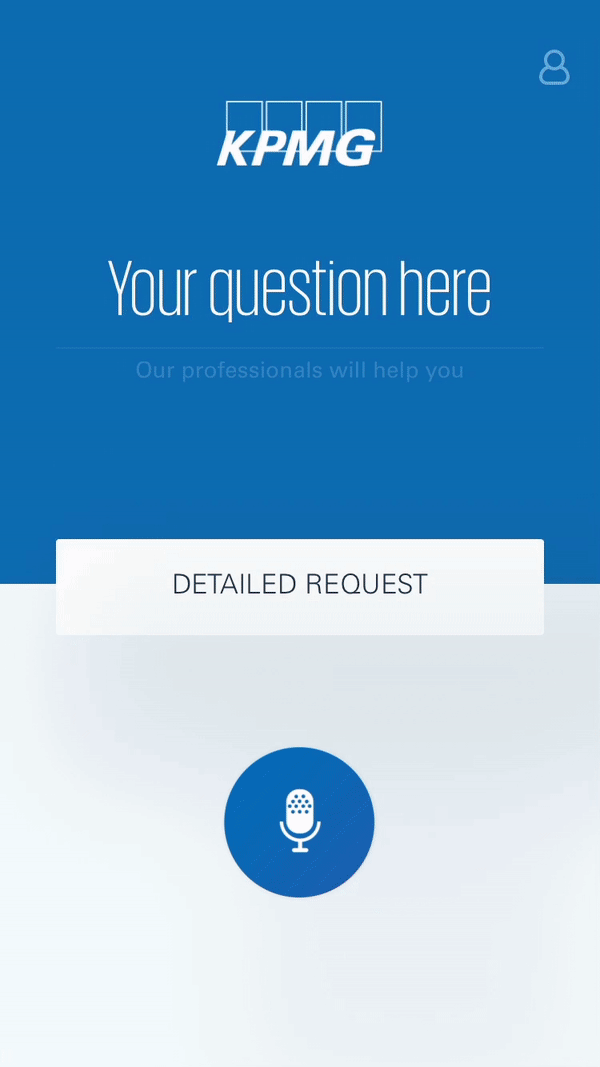
The microphone icon in the KPMG app was animated so that its pulsing would remind users that they can make voice recordings, which is one of app’s key features.
Animated input field
After the first design iteration was ready, we showed it to the client. KPMG were able to do user testing to find out potential improvements to the design.
According to user testing results, one of the UI elements that was confusing for users was a screen with an input field. In the first iteration, it was not clear to the user that they could type right on the main screen. We simplified UI and made input field more obvious.
Animated text input button
On the main screen of the app the Send to KPMG button appears gradually, since it’s only useful after the text message has been typed.
Development
KPMG’s app was developed for the iOS platform and also required backend development with Ruby on Rails.



iOS Development: Integrating Siri with the sound wave animation
According to client’s request, one of the crucial components of the KPMG app user interface was its integration with Siri. Users could request callback and send text messages to KPMG consultants by asking Siri to do that.
We wanted users to get visual feedback, so we implemented an animated sound wave. Every time a user makes an audio recording, a Siri-like wave element is displayed on the main screen. This way users are certain that they’re being recorded.
Here’s what the animated soundwave looks like:
Each 3 curve form a color
The wave contains 9 curves
The curve is updated 30 times per second using the amplitude that from the microphone, and the new part of the wave is drawn
Gradients add shining effect to the image
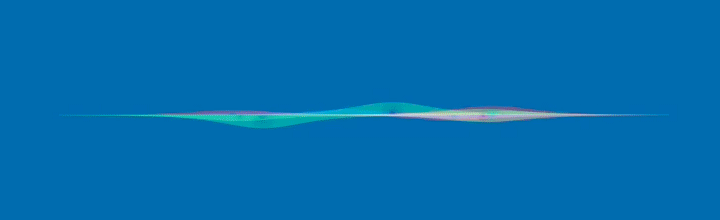
iOS Tech Stack
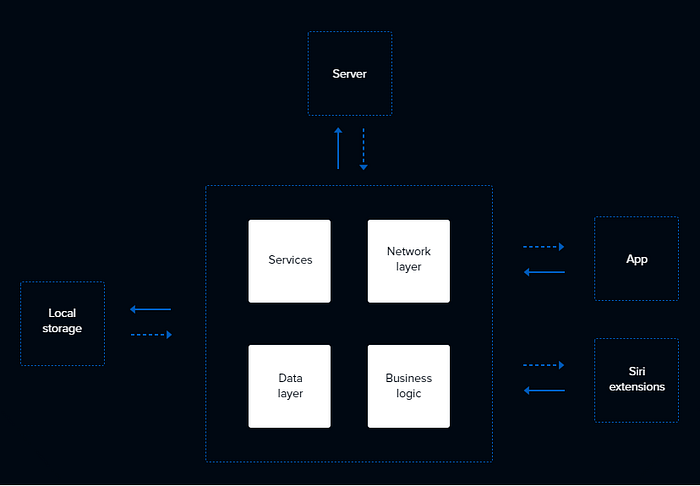
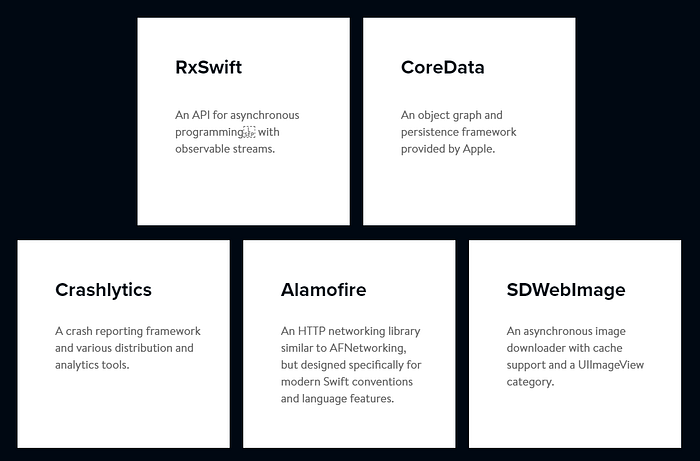
Results
The KPMG app was developed as an additional channel of communication that improves the client experience for companies that rely on KPMG’s professional audit, tax, and advisory services.
We focused on making the KPMG app intuitive and memorable yet simple while complementing KPMG’s corporate image as a company that cares about the smallest details of their business and constantly works to make their clients’ lives easier. That’s what we focused on in our approach to KPMG mobile app development.

Check out full case study at http://works.yalantis.com/kpmg/


