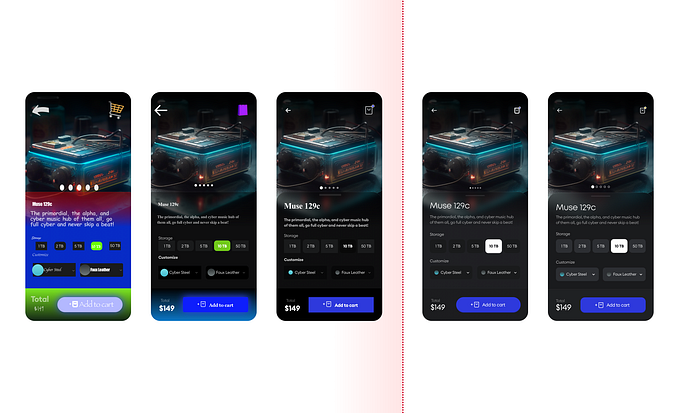Neumorphism (Soft UI) in User interface design - Tutorial
Neumorphism or Soft UI. Some are saying Neumorphism going to be a new biggest trend in User interface design in 2020. Today we are going to achieve this effect with Softwares as well as Html Css Code.
There was a time when Skeuomorphism was a big trend and it's back again with a New Approach Neumorphism (New+Skeuomorphism).
Find me on 📸 Instagram→
Clients Projects & Case studies ✍🏻 Behance→
What is Neumorphism design?
“Neumorphism” is a new visually pleasing cool trend in a design inspired by Skeuomorphism with a more minimal approach Neumorphism (New+Skeuomorphism). A new Trend that got a good amount of attention from people.
How do you design Neumorphism?
In this article, we are going to learn how to create a Neumorphism effect with 3 simples steps. In any software Figma, Illustrator or Abobe XD.

First Step for Neumorphism
Neumorphism design is all about selecting the right color palettes. For the Neumorphism Effect , you need 3 shades of the same color.
- Light Color for Light Shadow
- Mid color for Main background and Element color
- Dark Color for Dark Shadow

The below-mentioned technique is not the only way to select colors. but using a technique to generate give it consistency and alignment in colors.
1) Create 2 Objects.
Select 2 Color Light and dark.

2) Make Blend with colors
Figma or sketch
Create a mid-tone by copying the dark element and change the L(Light) value of about 10% to 25%.
HSL stands for Hue Saturation light
Select color shade manually by between light and dark colors shown below.
Eg: Convert Hex #A1AFC3 to HSL(215, 22%, 70%);

Abobe Illustrator
To Create Colors in for Neumorphism Follow below-given steps.
- Select both Objects.
- Go to Object > Blend > Make.
- Then Choose blend options > In spacing dropdown choose specific steps
- Enter 2 and OK.

3) Make it pop
In the last step.
follow the below-given image step (Neumorphism Example).
Select the Mid color as the main color and background color.
Adobe Illustrator
- To make shadows copy the main element 2 times. In the first element add light color and in dark element add dark color.
- Add a blur of 12px to 16px in both elements and select color as shown in the below image.
- Move them light shadow element -9px to -12px in X and Y axis and Dark Shadow object 9px to 12px in X and Y-axis.
add 50% opacity to light and dark shadows.
Figma
- add multiple drop shadows to the main element. one for light shadow and one for dark shadow.
- a blur of 12px to 16px
Move them light shadow element -9px to -12px in X and Y axis and Dark Shadow object 9px to 12px in X and Y-axis.
add 50% opacity to light and dark shadows.
Sketch
- To make shadows copy the main element 2 times. In the first element add light shadow and in the second element add dark shadow.

Below are some examples of neumorphism design that I did.

How to design Neumorphism using CSS code?
To Create this effect Make an element with a class of boxes.
or
Paste this below code in your Html file.
<div class="box"></div>For effect, we will use the same color values as shown above in RGBA color codes with CSS
body{
background-color:#E0E5EC;
}
.box{
/* Basic styling and alignment */
margin-left: auto;
margin-right: auto;
margin-top:100px;
border-radius:4px;
width:150px;
height:150px;
/* Basic styling and alignment */ /* For Neumorphism Effect */
background-color:#E0E5EC;
box-shadow: 9px 9px 16px rgb(163,177,198,0.6), -9px -9px 16px rgba(255,255,255, 0.5);
/* For Neumorphism Effect */
}
Magic is happening by CSS multiple box-shadow properties.
Simply play with shadow.
/* For Neumorphism Effect */ background-color:#E0E5EC;
box-shadow: 9px 9px 16px rgb(163,177,198,0.6), -9px -9px 16px rgba(255,255,255, 0.5);/* For Neumorphism Effect */
The thing to keep in mind while making Neumorphism design.
Always prepare your color palettes.
Always use your background color the same as element color.
I will explore more & share those designs on my Instagram & Dribbble.
Experiment with this technique and share it with me. I would like to see some great exploration by you.
Here is one exploration on Instagram that I did for this article. Let's connect on Instagram.

Thank you for making it to the end.
Before you go!
👏Click 50 if you like it.
🙂Click follow Kanhaiya Sharma
📸 Daily design updates on Instagram →
✍🏻 Clients Projects & Case studies Behance→
Feel free to get in touch with me for Design consultation or project quotation at: 📭 Kanhaiyasharma.id@gmail.com
Kanhaiya Sharma
Recommended Articles —
✔ Neumorphism is Not a replacement — UX, and Resources→
🖥️ Best softwares for UX design and UI design! — Used by Professionals→
📐Logo Design Process: Designers Step from Start to Finish→
8️⃣The 8 Types of Logos: How to choose the right one for your business→
📏Logo Design with Grid System: Logo Grid Construction→
🔵9 steps to create a great Behance profile and presentation→