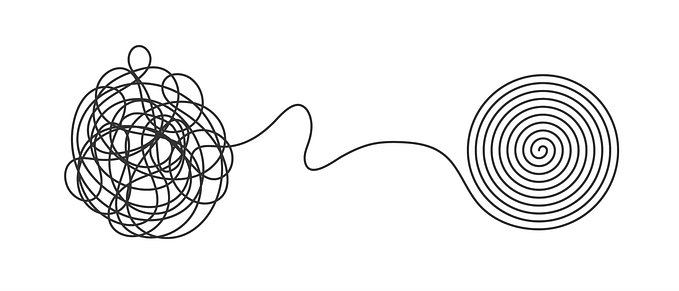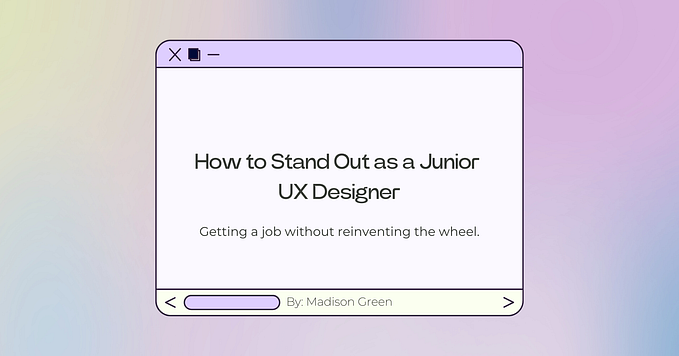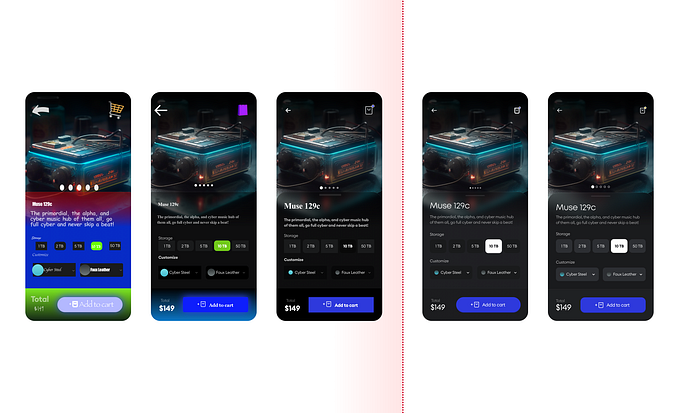As UX designers, we’re always on the lookout for tools and methods that can help us streamline our work and stay focused on what really matters: creating great user experiences. That’s why I’m excited to share with you today one of my favorite tools for design work: Notion.
Notion is a powerful productivity tool that has transformed the way I work on design projects, allowing me to easily create wireframes, map user journeys, track feedback and revisions, and document design decisions.
In this blog, I’ll share with you my top Notion templates that can help you enhance your UX design process. So, let’s dive in and see how Notion can become your new secret weapon for UX design!
1. Design System Notion Template
As UX designers, we know the importance of maintaining consistency and coherence in our design decisions. That’s why having a design system in place is essential. Notion’s Design System Template can help you achieve this by providing a centralized place to document design patterns, assets, and brand guidelines.
With this template, you can make assets downloadable for anyone on your team, streamlining the design process and ensuring everyone is working with the same design language and style.
2. Roadmap / Manage Projects Notion Template
Managing project work can be challenging, but Notion’s Roadmap Template makes it easier. With this template, you can organize your projects by epics, sprints, tasks, and bugs, and track progress and deadlines effortlessly.
You can even view the database in different ways to see projects by status, engineer, or product manager. The template also includes task-specific templates and custom properties to track important information, making it easier to manage even complex projects.
3. User Research Notion Template
The “User research Notion Template” is a customizable and FREE tool that can help. .This template allows you to easily schedule your research and track its progress, so you can stay focused on what really matters: creating designs that meet the needs of your users.
4. Designer Portfolio Notion Template
The template comes with pre-built sections for featured projects, an about me section, and links to your social media profiles. You can also customize it to include other sections that are important to you. It’s a great way to highlight your skills and achievements, and to show off your unique style and personality.
Whether you’re looking for new clients, trying to land a job, or just want to build your personal brand, this portfolio template is a powerful tool that can help you stand out in a crowded online space.
5. Pitch’s sales deal room Notion Template
The deal room template allows you to easily manage a list of leads and deals, track your sales prospects, and store important documents such as pitch decks, proposals, and contracts all in one place. With this tool, you can streamline your sales process and ensure you’re focusing on the deals that matter the most.
6. Customer journey mapping Notion Template
Customer journey maps are crucial for any effective marketing or product strategy, but it can be tough to fit all the necessary details into a small grid. Luckily, this free template solves that problem by leveraging Notion’s infinite canvas feature.
The template is customizable and allows you to include target personas, goals, pain points, use cases, touch points, key projects and campaigns, surveys, targets, KPIs, and more. Use it to improve your marketing and product strategies, either alone or with a team.
7. Design meeting Notes
If you’re someone who takes a lot of meeting notes, it can be hard to keep track of them all. That’s where this handy template comes in! With it, you can keep all your notes in one place and easily tag them by meeting type for quick access. Plus, you can keep track of important details like the date of each meeting and who attended.
This template is a fantastic tool for staying organized and making sure you never miss an important detail.
Summing Up
In conclusion, Notion templates can be a valuable tool for UX designers looking to streamline their workflow and create better user experiences.
And at gethired.design, we’re committed to empowering designers to become recession-proof and improve your work. So, take advantage of these resources and start taking your UX design to the next level today!
Cheers! You’re Breathtaking!
🚀Also hey! I just launched gethired.design 👇🏼
Gethired.design is a website that provides valuable hacks, tools, and resources to help people achieve their dream jobs. From optimizing your LinkedIn profile to using a Figma resume template, our website offers a variety of game-changing resources that have helped individuals land jobs at some of the most successful companies, including Series E companies.