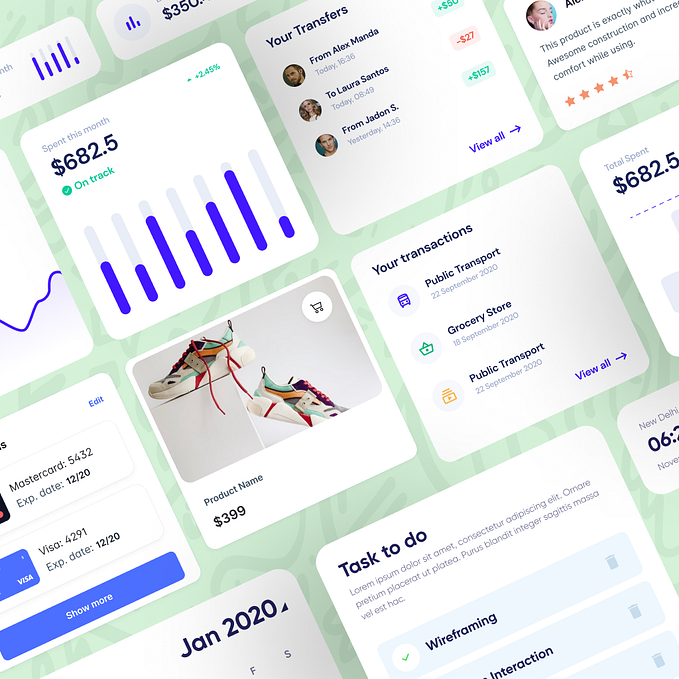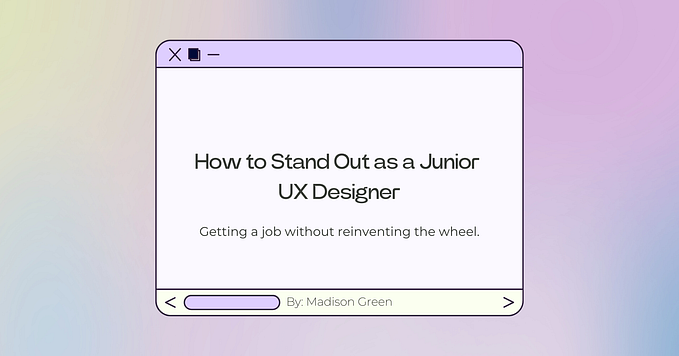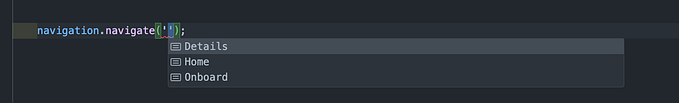Member-only story
Part2
Now You Can Build Your Portfolio in Glassmorphism UI/UX Design.
Build a portfolio website in glass morphism design with the help of React Js. Provided the complete source code of portfolio and step by step guide.

This is a complete portfolio website as a Single Page Application (SPA). I use React Js to build this top-notch portfolio because react has slew of features than others:
Single Page Application (SPA): React helps to build Single Page Applications that can load a single HTML page and update it dynamically as and when the user interacts with the page. The SPA is responsive and does not require constant page reloads from the server. This makes the page consume less bandwidth and remains lightweight.
Reusable components: React is a component library. By using the same components multiple times, you save time and create easy-to-maintain, bug-free code.
Performance: React JS has a bunch of features and peculiarities which make it super productive and efficient, such as the virtual DOM, inline functions, and a component structure.
Here is the project GitHub repository, you can clone or download the complete project and the final result of this project will look like this

Now Let’s get started
To open this project, you need “Node Js”. If you have then its good, If not then Download Node Js and install it.
For web development works Visual Studio Code is good enough. I use it for my react and other web technologies work. You can use whatever you like but I highly recommend you to use.
Download or Clone the project files from GitHub repository. Open the folder in VSCode. Project directory or Folder structure should look like this.