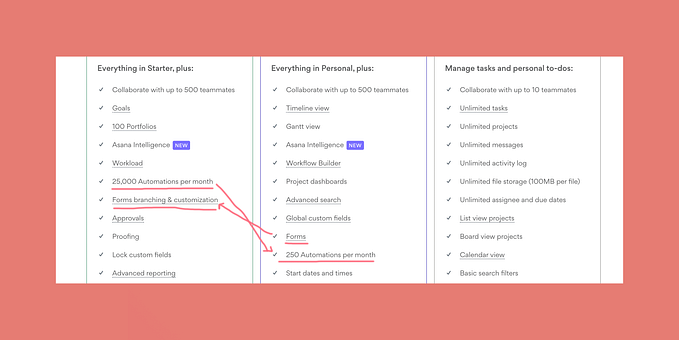Member-only story
Other UI principles for B2B web apps
Creating user interfaces for expert users, such as engineers or administrators, often requires additional principles on top of universal ones.
One reason is that, as a designer, your mindset is typically further removed from the end-user compared to your team’s other stakeholders, such as developers and product managers, who often have a background in engineering or other relevant industries. This can make articulating design decisions and convincing the rest of your team trickier since they are often either your potential users or industry experts.
Still, there are certain principles worth following to avoid overly complex and unintuitive interfaces. These principles can also help designers articulate and discuss their design decisions, ultimately swaying other stakeholders’ opinions.
New button is the last refuge of the incompetent
There are few things as tempting in user interface design as solving an issue by simply adding another ‘button’.
Particularly when dealing with a B2B web app’s continuous development.
However, a few sprints later, you may end up with an oversaturated user interface where a multitude of buttons and other UI elements compete for the user’s attention. While on paper everything looks fine — all use cases and user stories are met, and the user can complete the tasks — in reality, the user gets overwhelmed and lost.
To prevent this, it’s essential to first consider whether the design issue can be addressed by reusing existing functionality or solving a higher-level problem. In systemic design this is referred to as dissolving.
As an example, if an app has more than one settings page caused by a legacy, and the design task asks to fix it by adding buttons to navigate between them, it might be a good time to take a step back and merge settings into a single page.
Adding new buttons, features, settings, or any other controllers should be the last resort.