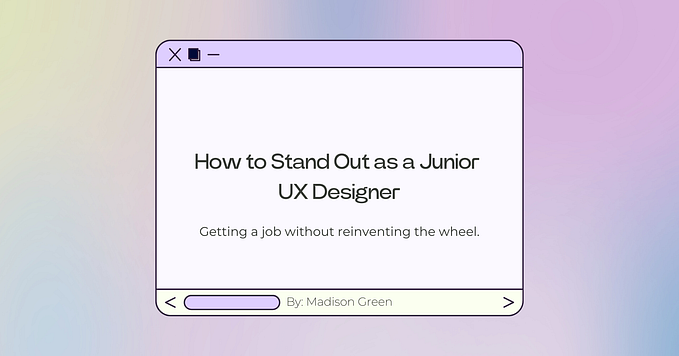Ready For a UX WRITING Challenge?
Welcome!! Here is a Shout to another challenge. Before moving forward, let me give you a small intro about today’s challenge.👇

Intro
This Challenge is called 14 days UX Writing Challenge. This 14-days UX writing challenge is a newsletter that sends out a challenge to your email for 14 business days (Weekdays).
All we have to do is find the right words and put them into the content according to the given character limit. And if you are a fan of designing like me, do a small design for each challenge. 😉 That’s all, then all the work will be done.
What is UX Writing?
UX writing is the deed of writing copy for user-facing touchpoints. This copy must not only represent the voice of the organization but must also be considerate and useful for the user.
UX writing helps users comprehend how to use and interact with software products, including desktop and mobile apps, games, and other “multimodal” experiences, including voice interactions (think talking TVs, Google Home devices, or car interfaces). The primary goal of UX writing is to guide users to complete tasks in web products or mobile apps.
Who is UX Writer?
A User Experience Writer (UX Writer) is the person who creates copy for apps, websites, and other digital products that help users navigate the product.
Moreover, a UX writer might find the words for menus, definitions, buttons, labels, chatbots, error messages, or instructions to guide first-time users through a product.
💣LET THE CHALLENGE BEGIN💣
Note, to Begin With, 🔊 :- I am a junior UI/UX Designer, and here are my 14 days Challenge solutions. Any suggestions on how I can improve are welcome!

🔴UX Writing Challenge: Day 01🔴
Challenge Info
Scenario: A traveler is in an airport waiting for the last leg of a flight home when their flight gets abruptly canceled due to bad weather.
Challenge: Write a message from the airline app notifying them of the cancellation and what they need to do next.
Headline: 45 characters
Body: 175 characters max
Button(s): 25 characters maxSolution
Headline:- Flight CancelledBody:- Hi Marie, We are really sorry to inform your flight ABC 12807 has been cancelled due to weather interruption.Do not worry, click below link and see other options.Button/Link:- Chat with Support & Book a New Flight

🔴UX Writing Challenge: Day 02🔴
Challenge Info
Scenario: A user is a working parent, and a big sports fan, in the midst of their favorite sports season who can no longer attend games.
Challenge: Write a promotional screen for an app that lets a user choose teams, sends game reminders, real-time score updates and highlight videos.Headline: 40 characters
maxBody: 175 characters
maxButton(s): 25 characters max
Solution
Headline:- ARE YOU READY FOR THE NEW SEASON ??Body:- Hi we missed you, Your Season is coming soon.Don’t miss out anygame of your favourites teams again.Go real-time score updates, game higlights and catch your favourite teams play liveButton/Link:- Check out Now & Ask me Later

🔴UX Writing Challenge: Day 03🔴
Challenge Info
Scenario: The user entered the wrong email address to sign in to their account.
Challenge: Tell the user to enter the right email.
40 characters maxSolution
Headline:- Log InBody:- You have entered the wrong email. Please kindly add you correct email address.Button/Link:- Log In

🔴UX Writing Challenge: Day 04🔴
Challenge Info
Scenario: A user is in their favorite supermarket. They open the supermarket’s app on their phone to see what’s on sale and are greeted by a promotion.
Challenge: Write a promotional home screen for a subscription service that delivers groceries to the user once-a-month for a flat fee.Headline: 45 characters
maxBody: 175 characters
maxButton(s): 25 characters max
Solution
Headline:- GET MONTHLY GROCERIES TO YOUR DOORSTEP !!Body:- Hey! heard you are busy with your work.Don’t worry we got your back.
Bare with us only few minutes of your time
◾ Select your monthly groceries
◾ Enter the date you need it to be delivered
◾ Get them to your doorstep every monthButton/Link:- Let's Start

🔴UX Writing Challenge: Day 05🔴
Challenge Info
Scenario: The user works in graphic design. While critiquing a design in a mobile app, their phone abruptly turns off. When they restart the phone, they reopen the app.
Challenge: Write a message that the user will read immediately upon opening the app. What do they need to know? What steps (if any) do they need to take to recover their content? What if they can't recover the content? Headline: 40 characters
maxBody: 140 characters
maxButton(s): 20 characters max
Solution
Headline:- HEY THERE WELCOME BACK!!Body:- The app has been closed unexpectedly.
Click the following button and get back with your masterpiece.
If we have made any mistake saving your changes, do not hesitate to contact us onButton/Link:- contactus@gmail.com & GET BACK

🔴UX Writing Challenge: Day 06🔴
Challenge Info
Scenario: It’s Monday. A user has just gotten into their car to drive to work. They plug their phone into the car and start driving.
Challenge: How would you let the user know there’s a fire happening in a nearby town that is causing road closures? The effect on their commute is unknown, but there is a definite danger if the fire gets closer. How do you communicate this to them? When? Write it.Headline: 30 characters
maxBody: 45 characters max
Solution
Headline:- ROAD CLOSURE DUE TO FIRE DISTRUPTION IN YOUR AREA !!Body:- There is a fire informed in Bosten city. This is causing certain roads to be closed. We have detected that you are traveling in that route.
Please take the closest exit and different route to stay out of
danger.

🔴UX Writing Challenge: Day 07🔴
Challenge Info
Scenario: A sports fan is at a wedding while their favorite team is playing against their arch-rivals. Their team scores.Challenge: How would you, quickly, let the sports fan know about the latest play, the current score, and the key players? Write it.Headline: 30 characters max
Body: 45 characters max
Solution
Headline:- YOUR TEAM IS BACK ON ACTION WITH AGOAL!!Body:- Another touchdown in team Westeberg.
Goal! United 01 - [ 01 ] Man. City<!-- Added a button for ease of use -->
Button/Link:- Check the live score & View Highlights

🔴UX Writing Challenge: Day 08🔴
Challenge Info
Scenario: The user is a casual music fan and (on occasion) goes to live concerts. They have a music player app on their phone. Challenge: Tell the user that one of their favorite bands is playing live in their town. How would you compel them to want to go?Headline: 30 characters max
Body: 45 characters max
Button: 25 characters
Solution
Headline:- UK ARE YOU READY ?Body:- Catch Saleen Gomez live shows at Manchester on 3rd of August 2022.Get your tickets and have the remarkable experience today!Button/Link:- BUY TICKETS

🔴UX Writing Challenge: Day 09🔴
Challenge Info
Scenario: The user is trying to rent a car using an application but the credit card on file has expired.Challenge: Write them an error message so that they can correct the problem.Headline: 30 characters
Body: 45 characters
Solution
Headline:- Your Card Has ExpiredBody:- We are sorry to say that we can’t continue with your payment due to the expiration of your card.Kindly update your card settings and finish your payment.

🔴UX Writing Challenge: Day 10🔴
Challenge Info
Scenario: The user is trying to view a website to help them buy a car. But, the content can’t load without the user’s location. They need to enter their ZIP code and first name.Challenge: Ask them where they live and who they are without sounding like you're unnecessarily mining their data.Headline: 25 characters
Body: 45 characters
Button: 15 characters*
Solution
Headline:- Want to Find Cars Near You ?Body:- Please add your first name and the Zip code to get the most accurate resultsButton/Link:- FIND A CAR

🔴UX Writing Challenge: Day 11🔴
Challenge Info
Scenario: An elderly user is doing a Google search to find an easy way to buy contact lenses online.Challenge: Write a title and meta description for a website that sells subscription contact lenses delivered to a user every 30 days—convince them to try it.Title: 60 characters max
Meta Description: 160 characters max
Solution
Title:- Get Your Contact Lenses to your Door Step With Free ShippingMeta Description:- Get pair of contact leses every month to your doorstep just for $10/month. Free Shipping Included.
Choose from our wude range of speherical, mtlifocal, coloured
leses & more...

🔴UX Writing Challenge: Day 12🔴
Challenge Info
Scenario: A user is creating an account. When they come to the step where they are asked to enter their name, they get an error message. A fraud detection software thinks their name is fake—but it’s wrong 5% of the time.Challenge: Write an error message that prompts them to fix the error without shaming them for having a fake-sounding name.45 characters max
Solution
Body:- This looks like an unconventional name,
Please kindly upload a photo ID to confirm your identity<!-- Added a button for ease of use -->
Button/Link:- UPLOAD

🔴UX Writing Challenge: Day 13🔴
Challenge Info
Scenario: A short-haul truck driver has a phone app that monitors his route, schedule, fuel & deliveries.He has 6 more deliveries before stopping for fuel and lunch. Due to unexpected traffic, he’s behind schedule.He can choose to stay on his planned route for a few more stops, but risk running low on fuel and missing lunch, or he can get fuel and lunch now and finish the deliveries later.Challenge: Write a push notification alerting him of this dilemma and options.Headline: 30 characters max
Body: 45 characters max
Button(s): 25 characters max
Solution
Heading:- ALERT!! HEAVY TRAFFIC AHEADBody:- There is heavy traffic ahead due to unexpected construction & you are running out of fuel.
You have only 6 more deliveries to go.Button/Link:- Continue delivery & Take a break

🔴UX Writing Challenge: Day 14🔴
Challenge Info
Scenario: a user is shopping using a price comparison app that boasts “real-time” pricing on items. As they are checking the price of an item, something goes wrong. The problem is unknown.Challenge: write a message that informs the user that they cannot access the app right now. You cannot specify "why" the app doesn't work, you also want them to continue using the app.Headline: 30 characters max
Body: 120 characters max
Button(s): 15 characters max
Solution
Heading:- WE CAN’T CONTINUE WITH THE PAGEBody:- We can’t show you the prices at the moment.
Seems like we have run into some technical issues. We are looking to it. Please bare with us we’ll inform you
soon as it fixedButton/Link:- BACK TO ITEMS

Phew, it’s the end of the outcome of 14 day UX Writing Challenge. After completing the series, I feel I have done good work and improved my skillset. What are your thoughts?
Shall I do more UX Writing?🤔
Any suggestions on how I can improve are welcome!
If you like this give one or more claps and feel free to leave your thoughts and feedback in the comment section.
Thank you for checking this out and feel free to checkout my other articles by clicking the following link 👇
Connect with me on Twitter👀: @NathashaR97