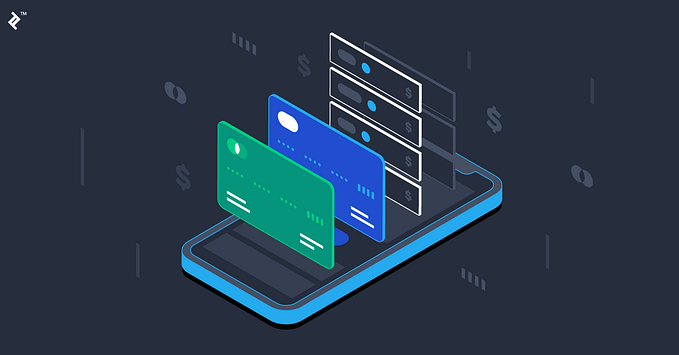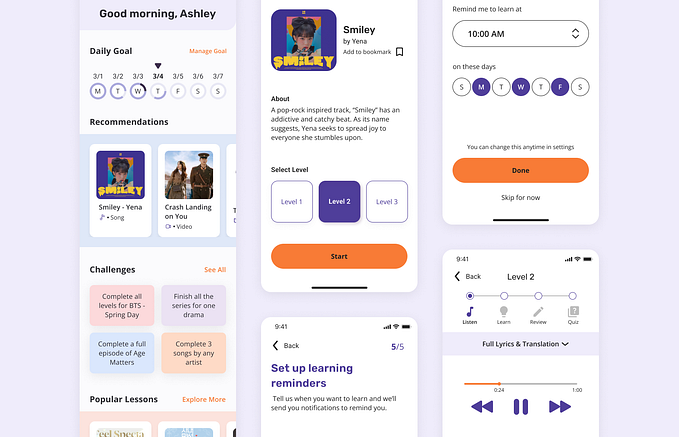Service-In — a UX Case Study

Introduction
Some time ago I was playing a Mobile games at that time suddenly the screen was striped. I decided to come to the service store and I had some problems that I would make a case study this time.
Timeline: 8 days
My Role: User interface/User experience/Visual Designer/Researcher
Hypothesis
There are a number of my assumptions when my handphone is broken, this is the result:
- I’m confused looking for a good service place in this city.
- I’m afraid the technician is not honest when servicing my phone.
- I do not know the market price of services in this city.
Objectives
My main goal is that I want to make an application that makes it easy for users when the gadget they are using is broken and intends to fix it. I also make a case study objective that can support my main goal:
- Finding out the user’s behavior when their mobile is damaged.
- Testing the hypothesis that has been made based on data from user interviews.
- Find pain points in the user experience.
- Make solutions and ideas from the pain points that have been collected.
- Validate proposed solutions and conduct testing tests
Process
To find solutions to problems from hypotheses, I use design thinking methods according to Stanford (d.school)
1. Empathize
To empathize I do with research asking a few questions via the Google form filled in by 22 people and doing User interviews to 5 people who are done remotely using an online application.
Google Form
I researched through the Google form media to find out user behavior when having problems when the phone is broken.

— What do you do if your Phone is broken?
- 40.9 % Repair the phone to service counter.
- 36,4 % Buy a new phone.

— How do you know a good service counter?
- 59,1 % Asking to friends.
- 18,2 % Search on google.
- 9,1 % Search on Instagram.

— What is your problem when it comes to counter service?
- 63,6 % Don’t know the price.
- 40,9 % Don’t know how long the estimated service is.
- 31,8 % Don’t know the location.
User Interview
After polling the questions on the Google form I chose 5 candidates for a user interview to better understand empathy and user behavior. And to further validate the hypothesis correctly.
- How long can you do activities without using a phone?
- What is the reason you are repairing a broken phone instead of buying a new one?
- What do you guys do if you have to queue up when repairing your phone?
- Mention all the problems faced when your phone is broken?
2. Define
I used an affinity mapping method to find patterns in my observations and group them. It helped me to get interesting information about my target users.
Affinity Mapping
I started grouping several pain points from 3 issue categories into affinity mapping.Doing this activity helps my view of the comments experienced by users that are very important for future business needs.

Persona
Using the google form survey and user interview in this previous stage is one of my persona, Afrina. This persona is used to guide decisions, typical user, understand behavior, design priorities, pain points, wants.

Afrina quotes;
I was afraid when in service, my cellphone parts were replaced with counterfeit goods.Therefore I need the best shop reference. so I’m not worried.
Pain Points
After getting the data information carried out in the interview process that has been made in the affinity map to understand what I have learned. Next in this process I will summarize the core problem. From this I created a list of features that can help solve user needs .
- Information details: Users need detailed information about the counter service so they can trust to repair their phones.
- Time: Queuing is an obstacle for users when they don’t have much time.
- Payment: The user wants to have several options for payment besides paying cash.
- Service counter: The user doesn’t know, the counter service is open or not when you want to come to the place.
- Reference: Users cannot compare the advantages of 1 store with other stores.
- Price: Users want to know the market price of service, so as not to be fooled.
- Location: Users want to find out how far the store is from their place
Job Stories
I started by developing a few statements of user needs with job stories:

3. Ideate
The main problem that has been written in the process of defining and pain points is obtained from the validation of hypotheses from several views of users and people. I will design ideas to design mobile applications namely Service-In to facilitate all problems found as solutions.
User flow
To do the idea the first thing I do is create a user flow that the user will do later when using the Service-In application


Wireframe
After getting the design of user flow that will be used later by the user, I made a series of low fidelity wire frame to make it easier for me in the next stage of high fidelity

High Fidelity
This Hi-fidelity process is based on wireframes that have already been made. I decided to use a combination of 3 main colors, white, orange and purple. So that it seems more colorful but still clean.

Design Information
Detailed information about the function of each design section that has been created.
- Homepage — Service-In

- Main Menu — Service-In

- Login/Register — Service-In

- OTP Verification — Service-In

- Payment Process — Service-In

- Payment Successful — Service-In

4. Prototype
5. Testing and Validation
After creating a Hi-fidelity design that I made through Figma then I made a prototype through the Marvel App. I did a test to validate the main pain points. As a target of the success of the flow that I made that aims to make it easier for users to repair damaged phones. I tested 5 people who were interviewed before to try the results that I made.
Here my goals for this design are functional and user-friendly

Feedback from Participant
- The application is very easy and simple to use, the stages are quite clear and do not take much time
- I really like the choice of purple and orange is very suitable
- Information about the response hasn’t been made so I can’t see other people’s comments about the store
- Need to add a map feature that is connected with Google / Maps app
Conclusion
From the results of the validation that has been done, the design created makes it easy for users. But I still have a lot to develop and improve in terms of UX as well as UI. As I know when this design thinking has been formed it doesn’t just stop until the implementation but there must be an evaluation for the development of this application.
Behind the scene
Service-In was actually formed from a problem that I faced with my iPhone 7 compilation broken. I was confused about what to look for and had to spend more effort to find out the store, find the right price, etc.
“Don’t stare at a blank page for too long, be bold, and make the first incisive stroke. The rest will come naturally.” — James Kingman
Then I wondered why I didn’t make a service application that made it easy for people when their cellphones broke. As far as I know there is no benchmark on this issue.
I thought at that time I would make a simple Service-In application like services in a Gojek application like go-life, go-tix, etc. Maybe someday will Gojek can make go-fix that serves as well as Service-In
In this case there is also one Idea that has not yet been realized, namely the ordering feature where the gadget technician comes to the user’s home
Note: This application has not been implemented, because I made it only as a fake project for my portfolio
Shout-out and thank you very much to all who helped in making this study case.
Thank you for reading this study case, hopefully it will be useful and add insight. If there is feedback, you can write it in the comments below so I can improve myself better.
I really appreciate 1 clap from you guys, have a great day. See you in the next article.