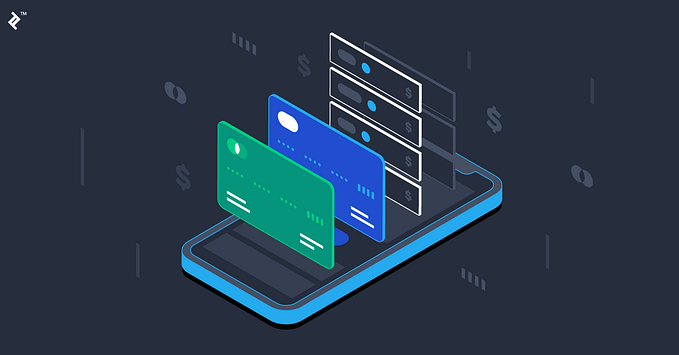The Essential Toolbox of UX Testing Methods
As technology becomes more mainstream, usability grows more critical than ever. Although functionality is still the top priority, now digital products are also required to be user-friendly and visually appealing. In this context, UX (user experience) testing is a cornerstone of the product’s lifecycle.
While other areas of testing are becoming more and more subject to automation, the UX aspect will always require human input. Furthermore, it is the closest software creators can get to the final user. That is why the tester takes on the role of a moderator to evaluate if the product is intuitive, neatly organized, has a logical flow and requires minimal effort to use.
The UX Testing Environment
The way usability testing is conducted could influence the results, the quality, and the depth of collected information. The primary methods include moderated UX testing, either in person or remotely, and unmoderated one, which is always performed online.
Moderated Usability Testing
A fundamental way to test software products is to hold a meeting where a facilitator gathers feedback from actual users, usually by following a predefined script aiming to evaluate user experience. The sophistication of this testing method can vary between a simple paper prototype and a fully functional app installed on different popular devices. In this case, the value is added by the fact that the participants can comment, ask for help and provide the facilitator with more information about the actions that were not straightforward.
There are two different flavors of this method: one is carried out in-person, and the other is done remotely. The in-person process can also take the form of a focus group if the users are allowed to interact with each other. The remote variant is more cost-effective and allows testing the product throughout the development process with testers from across the globe. The difference between the two methods is that when performed in-person, the facilitator can pick clues about the user’s mental model.
Unmoderated Usability Testing
This approach is recommended when you need a large sample of results. Such testing is usually conducted through a website or a platform that records the session, tracks metrics and randomizes tasks and groups. Some of the available tools get you results in as little as a few hours so you can keep the development process uninterrupted.
Testing Logic and Navigation
A great product behaves just like the user expects it, and has all the features located in the most likely places. Interacting with a website or an app shouldn’t feel like a scavenger hunt, but more like a stroll in a familiar environment. The best web testing methods to evaluate this are card sorting, tree testing, and keystroke levels.
Card Sorting
To make sure your menus are easy to use and organized logically, create cards with your actions and products and have users arrange them in logical categories. Once this is done, ask them to name each group. This type of testing can be done using paper cards or digital representations. The end result is a user’s perspective on the flow or the menu.
Tree Testing
Once you have your navigation in place, in order to check if it is easy to follow, you can ask users to find specific items in the existing hierarchy. If they have a hard time getting to a particular topic, it means there is still room for improvement. It can be considered the reverse method of card sorting, but it is best if these are used together, as part of one feedback loop.
Keystroke Level Modeling
Since any software should aim at responding in as little time and with as little effort as possible, it makes sense to measure the performance of different variants. Once you have defined the operators (keystroke, pointing, scrolling, etc.), you need to compare the time it would take a user to perform the same action using different interfaces. In the long run, a few seconds can save days of work.
Design Testing
For a software product, excellent design is no longer a nice-to-have but a part of its functionality. A well-designed website sells more, a great game produces more engagement, while a poorly designed app will be quickly replaced with a competitor’s. The usual evaluations include A/B testing, first-click testing, eye-tracking, and blur tests.
A/B Testing
Deciding between simple variations of a feature is best done with field testing. The users are split into two groups randomly and shown the same content with a slight change. This type of evaluation requires thousands of responses to be significant. Therefore, it can only be performed online. Results can influence user behavior and lead to considerable ROI increase.
First-click Testing
This type of testing is performed to make sure that the designer’s intended eye-catching items match the users’ perception. It only takes a few seconds and can be implemented anywhere. The only requirement is for the user to point where they would first click to accomplish a specific action.
Eye-tracking
Similar to the fist-click method, eye-tracking aims to find out what catches and keeps the user’s attention. The result is a heat map of the webpage showing what they are looking at, for how long, what parts they ignore and how colors and size influence their attention. The downside of this method is that it requires a special tracking device.
Blur Tests
Blur tests can be used together with eye-tracking and first-click ones. The trial aims to find out if items like calls to action (CTAs) are designed in a way that catches the user’s attention through color and layout. These work by creating a blurred image of the website where color is visible but details aren’t. The test becomes successful if the user points to the desired element.
Other Tests
These are only a handful of the possible UX tests. Other methods include defining user personas, evaluating the trustworthiness of a product or asking experts to review it.