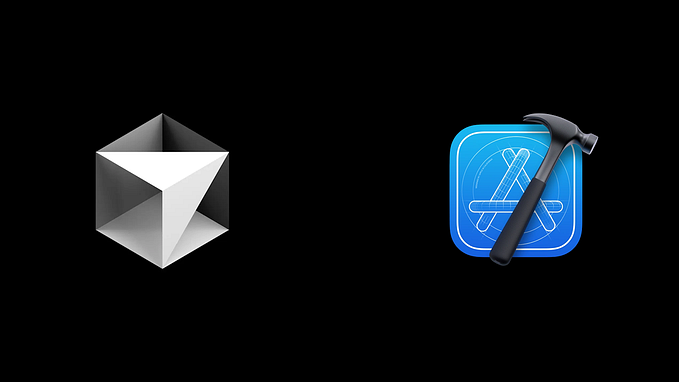Top 4 Quick Prototyping Methods
That will help you validate your design ideas
Design is about solving problems. When designers work on a new product, they’re looking to create an optimal solution for a particular problem. It’s nearly impossible to find an ideal solution for the problem right from the first attempt. That’s why designers invest time in creating prototypes and validating them with their users.
There is quite literally an endless number of ways you can build prototypes, but for this article, I’ve selected the top 4 quick prototyping methods.
1. Paper Prototype
Paper prototype is one of the earliest forms of prototyping you can use—its a prototype created using pen and paper. Paper prototyping allows you to create multiple versions of your design and quickly validate them with your users.
When to use: Paper interfaces are handy at the early stages of the product design process—when you want to explore a few different directions and learn which one works the best for your users.
Pros:
- Easy to create. Paper prototyping doesn’t require any special tools—all you need is pen and paper. It’s possible to create a prototype within a few minutes.
- Early feedback. You can test your ideas with your users early in the design process and at an extremely low cost. This allows you to receive feedback from users on a real-time basis.
Cons:
- Extra effort during usability testing. It might be hard to simulate interactions. You need to have a person (moderator) who will move series of paper on the table to simulate interactivity.
- Need to explain your design to users. Since paper prototypes are lo-fi prototypes, they might require additional explanation during usability testing.
Tips:
- Don’t invest time in polishing your paper prototypes. Paper prototypes are often disposable and throwaway so there is no need to invest extra time to make them perfect.
- Use colored paper to indicate interactive elements. For example, you can use pink sticky notes to indicate call-to-action buttons.
- Use stencils to speed-up design process.

2. Clickable Wireframes
Clickable wireframes are the simplest form of an interactive prototype created by linking several static wireframes together. Each wireframe contains only the key elements (content blocks and functional elements).

When to use: Clickable wireframes work best during the early stages of design process — when you want to design a few different versions of your design within a particular design direction.
Pros:
- Doesn’t require any advanced prototyping skills. No matter what prototyping tool you want to use, it’s possible to create a clickable wireframe without much effort.
- Easy to modify. Unlike a paper prototype, you don’t need to redraw a whole page/screen to introduce changes.
Cons:
- Require explanation. You need to bring imagination to understand how the finished product will look and work.
Tip: It’s possible to create clickable wireframes in Power Point or Keynote. Simply link together different pages to create a clickable flow.
3. Wizard of Oz
This method of prototyping gets its name from the famous story by L.Frank Baum. In the story, the Wizard created an illusion of super power using a set of controls while hiding behind a curtain. Wizard of Oz is a prototype of a digital system, where the user believes that all responses are computer-driven while they are actually human-controlled.
When to use: This method works best when you want to test how users will interact with a real product. It’s best suited for complex systems or in the later stages of your design project.
Pros:
- Conveys a real experience of the product. Wizard of Oz helps in understanding natural user behavior when they interact with a real product.
Cons:
- Time-consuming. This prototyping method involves a fair amount of time and effort to create.
- Requires a wizard. A wizard is a person who controls the interaction with a user (respond to user requests).
4. Role Play
Role Play is an experimental method where you simulate the natural environment in which your design will engage its users. When you get into a character (your user) and try to walk in their shoes, you better understand the problems they face while using your product.
When to use: This technique works best when your design team wants to explore key scenarios within the system you are targeting.
Pros:
- Saving the time and resources of creating a fully functional product.
- Evokes emotions and feelings. Role play allows us to keep in mind the context of the solution we are designing. This technique helps us developing an empathic understanding of users.
Cons:
- Not very useful for fine-tuning product design details. By its nature, role-playing is more suitable for the high-level ideation phase of the design process.
Tip: Emotions play a tremendous role in user experience. Positive emotions help to create a user experience that feels more human. Focus on the users’ emotional experience of using a product or service.
Want To Learn UX?
Try Interaction Design Foundation. It offers online design courses that cover the entire spectrum of UX design, from foundational to advanced level. As a UX Planet reader, you get 25% off your first year of membership with the IxDF.
This post contains affiliate link(s)