Top UI & UX Design Agencies in San Francisco (SF)
Find the best UI/UX Design Agency in San Francisco, CA (SF) for startups, B2B, SMB, enterprise and SaaS projects.
UPDATED: September 1, 2024
San Francisco, known for its vibrant technology scene and innovative spirit, is a hub for top-tier UI/UX design agencies.
These agencies play a crucial role in crafting digital experiences that are not only visually striking but also intuitively navigable. I
In a city that’s at the forefront of tech and design trends, San Francisco’s UI/UX agencies are instrumental in driving user-centered design solutions.
1. Ramotion
Digital product agency: Web, Mobile, UI/UX Design

- Website: ramotion.com
- Location: San Francisco, CA, USA
- Clients: Stripe, Firefox, Oppo, Descript
- Hourly Rate: $100 — $149 / hr
- Team Size: 50+ employees
- Founded: 2009
- Services: Branding, Web Design, UX/UI Design
- Industries: Consumer products & services, Financial services, Information technology, eCommerce, Business services, Retail
- Best for: Tech SMB and Startups
- Clutch rating: 4.9 out of 5.0 (25+ reviews)
2. Spring Studio

- Website: tryspringstudio.com
- Location: Danville, CA, United States
- Clients: Slack, Coda, Knoetic, Baseline Lending, SolarApp+
- Hourly Rate: $25 — $49 / hr
- Team Size: 30+ employees
- Founded: 2021
- Services: UX/UI Design, Branding, Graphic Design, Web Design
- Industries: Business services, Other industries, Financial services, eCommerce
- Best for: For product and marketing teams looking for efficient and cost-effective design solutions
- Clutch rating: 5.0 out of 5.0 (5+ reviews)
3. Slick

- Website: slick.global
- Location: San Jose, CA, United States
- Clients: Crowded.me, Hellorep.ai, Thecollaboratory.ai/, olb.com, Pashabank, Basisbank, Terabank
- Hourly Rate: $25 — $49 / hr
- Team Size: 10+ employees
- Founded: 2021
- Services: UX/UI Design, Branding, Product Design, Web Design, Web Development
- Industries: Consumer products & services, Financial services, Business services, Real estate
- Best for: for businesses seeking a strong emphasis on user experience
- Clutch rating: 5.0 out of 5.0 (15+ reviews)
4. Guidea

- Website: guidea.com
- Location: San Francisco, CA, United States
- Clients: Adobe, Amgen, Bloomberg, Bristol Meyer Squibb, Cloudera, Dell, Datascience.com by Oracle, eBay
- Hourly Rate: $150 — $199 / hr
- Team Size: 20+ employees
- Founded: 2005
- Services: UX/UI Design
- Industries: Information technology, Consumer products & services, Financial services, Medical
- Best for: for companies in the digital health sector, including MedTech and HealthTech, looking for a product design agency with a proven track record
- Clutch rating: 5.0 out of 5.0 (35+ reviews)
5. 415Agency
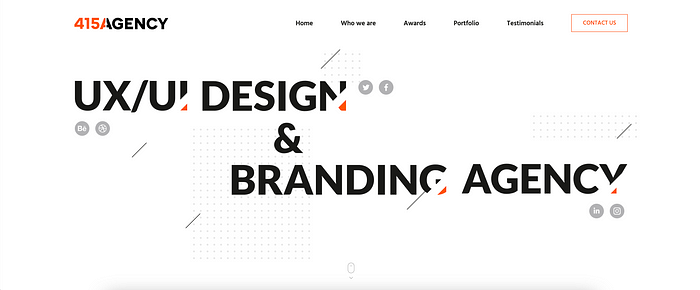
- Website: 415agency.com
- Location: San Francisco, CA, United States
- Clients: Polaroid, Aspire Lifestyles, DuPont Tate & Lyle Bio Products, Pillo Health, iCracked
- Hourly Rate: $100 — $149 / hr
- Team Size: 40+ employees
- Founded: 2014
- Services: UX/UI Design
- Industries: Medical, Hospitality & leisure, Business services, Financial services, Non-profit
- Best for: for businesses aiming to enhance their digital presence with a human-centric approach
- Clutch rating: 5.0 out of 5.0 (5+ reviews)
How Do We Review These UI/UX Design Agencies in San Francisco?
Our review of San Francisco-based UI/UX design agencies is grounded in a set of well-defined criteria, ensuring a balanced and comprehensive evaluation. These criteria include:
- Location: Emphasis on agencies based in San Francisco, considering their proximity to tech giants and startups.
- Clients: Evaluation of the diversity and prestige of their client base.
- Hourly Rate: Analysis of their pricing in relation to the market standards in San Francisco.
- Team Size: Insight into their capacity to manage projects of varying scales.
- Founded: Consideration of their establishment year to assess experience and industry presence.
- Services: Overview of the range of services offered, from research to design execution.
- Industries: Examination of the industries they primarily serve, showcasing their niche or versatility.
- Best for: Identification of which type of clients or projects they are most suited for.
- Clutch Rating: Inclusion of independent ratings for an unbiased assessment.
How to Choose a Proper UI/UX Design Agency in San Francisco?
Selecting the right UI/UX design agency in San Francisco involves a structured approach:
- Define Your Project Needs: Clearly outline your project goals, target audience, and specific design requirements.
- Match Agency Strengths to Your Needs: Choose agencies whose services and client history resonate with your project.
- Consider Proximity Advantages: Given the local nature of these agencies, consider the benefits of face-to-face meetings and their understanding of the San Francisco market.
- Evaluate Financial Fit: Ensure the agency’s rates align with your budget, keeping in mind the cost standards in San Francisco.
- Read Independent Reviews: Look at Clutch ratings and other reviews to gauge reputation and client satisfaction.
- Initiate Direct Communication: Engage with agencies to understand their approach and willingness to adapt to your specific needs.
Simple, user-friendly designs are the key pieces of great digital products. Creating an easy to understand product increases user adoption and helps to foster loyalty. Getting the right help is essential. If you don’t have an experienced in-house UI/UX team, hiring a great user experience design agency is the next best thing.
You could Google design firms and find all sorts of “top 10” or “best of” lists, but many of them are just compilations of paid SEO-optimized listings. We aren’t seeing the really good digital product design agencies in these lists, so we did a little research into local firms. These are the SF agencies we think (based on our research) deserve your attention.
Always be sure to do your own research prior to hiring an agency. Check out their portfolios and make sure to contact them and ask some questions. We’ve suggested a few more tips at the end of the article for choosing a firm for your next product design.
FAQ: Choosing right UX design agency
Wondering where to start? Here are some answers to common questions people ask when starting their design agency search
Q: How much does a UI/UX design project cost?
A: Each design firm is unique, and has a different specialty or focus. They may differ by type of client (small startups, large businesses), engagement models (fixed price, project-based, performance-based, time & materials, etc.). Because a UI evolves over time as a product matures, we think suggest developing a long-term relationship with your chosen agency. We recommend setting aside a budget at least $75k+ for hiring a SF-based user experience agency.
Q: What should I expect from the UX design process?
A: The process may var by firm or project. Here are the key steps though.
1. Initial discovery: Interviews with the client establish the scope and high-level requirements for the project. This results in key use cases and personas for the product.
2. Functional design: Sketching out the user flows, information architecture, and wireframes. The final deliverable at this stage is clickable prototype (a set of wire frames created in a prototyping tool).
3. User testing: Early testing of the prototype with a few users and internal stakeholders gathers initial feedback and verifies the direction of the design.
4. Visual UI design: The agency starts to develop on-brand design assets like color and fonts. A high-fidelity prototype is usually delivered at this stage. Agencies use tools like Flinto or Invision to simulate the actual app very realistically.
5. More user testing: The step 4 prototype is tested with a larger population of uses to refine the flows and content.
6. Design hand-off: After the design is refined, it is handed off to your development team.
Some more thoughts on design process in UX design agencies:
Experts and academics alike are constantly refining and improving UX design methodologies and processes. At the core, the steps are pretty consistent though. A solid process helps keep your project on track and results in a better experience for your users, with less time and frustration for your team. All the moving parts involved in creating a great user experience (people, deliverables, tasks) can derail without it.
Most variations of the UX process include lots of user input and iteration. Beyond that the core steps usually look like this:
- Identify the problem (empathize, understand)
- Consider solutions (define, ideate, concept)
- Pick a solution and refine it (prototype, detailed design, test)
- Build it (development, delivery)
Identify the Problem
Some people call this discovery, others empathize or understand. This is where you identify what the end goal is, why the project is being done. You’ll establish the goals and scope of the project as well.
Using an open-minded approach you interview, conduct surveys, and observe users. You need to get input from a variety of sources from the client or stakeholders to target users to competitive products.
Once you are done, you should have collected and developed artifacts or deliverables like user personas, user stories, functional requirements, and a simple, distilled problem statement.
Consider Solutions
Bringing along that same open-minded approach, you’ll move on to concepting or ideating. Brainstorming and collaboration are essential for this phase. User testing here includes things like card sort exercises and low fidelity sketch or prototype testing. Your purpose is to explore the breadth of the project at this point.
Ideally, you’ll unearth something surprising in this phase, a new way to look at the problem or a different viewpoint you didn’t consider before. At the end of this phase, you’ll have several different sketches or simple prototypes, an idea of the overall taxonomy, and maybe even some draft content.
Your artifacts at this point are sketches, wireframes, draft content, and architectures.
Pick a Solution and Refine It
In this phase, you narrow down the breadth of options to one or two of the best designs. Here you get to the details, going deep in the solution, refining and building out the entire experience. Your user testing involves iteration; watching users work with low fidelity prototypes, refining, then higher fidelity prototypes. You are looking for potential user issues, refining, and re-testing.
If you haven’t already conducted design reviews with your clients/stakeholders, you’ll want to be sure to do that now so that you can integrate their feedback into your iterations.
Your deliverables at the end of this phase are actual content and production level graphics.
Build It
Now it’s time to handoff your design and any content, graphical assets, templates, or other elements you’ve created in the previous phase. The development and testing teams start building everything out and making sure all the technical elements work as designed. The design team stays involved during this phase with activities such as functional testing, building all remaining graphical assets, answering questions and providing clarification.
If any issues come up, you may also need to iterate and refine the design further. Building out edge cases, or fixing issues may be needed throughout the build and testing activities.
Plan, keep in constant contact with your users and stakeholders, and iterate frequently and you’ll have the essential elements of a great UX design process. Try out different methodologies and tools to find which ones work for you and the project you are working on. A great place to start exploring different processes and methodologies is this Adobe design blog.
Q: What kinds of tools do design agencies use?
A: There are a variety of graphics, flow, prototyping, and user testing tools on the market. Each firm has their favorites and may use different tools depending on the stage of the project and fidelity of the prototype. Most tools can output prototypes in HTML or other formats easily viewed on target devices like phones and tablets. We like InVision, Flinto, Marvel, and some others.
Q: What should I look for in a good UI & UX Design portfolio?
A: Make sure any agency you consider has a portfolio that goes beyond sharing screen shots or videos of their final product. A good UX design portfolio also provides basics like:
- Project Overviews
- Design Process Steps
- Measurable Results of the Project Success
Q: What do I need to share with my chosen agency to get started on my UX project?
A: The agency will likely ask for:
- A summary of your business / product
- Project goals and the reason you are hiring a UX firm
- User or market demographics
- Main competitors
- A list of the key stakeholders
- A schedule of deliverables
- Budget
Q: Beyond the list above, how can I find UX designers online?
A: Check out design community websites like Bēhance (by Adobe), Dribbble, Google Search, or see more agencies here.
Disclaimer
This review aims to assist in choosing a UI/UX design agency in San Francisco and is based on detailed research.
However, it is important to note that the selection should be tailored to individual project requirements and business goals.
The information provided is in good faith and does not favor any specific agency.
We recommend conducting personal research and direct engagement with agencies for a comprehensive understanding.


