Member-only story
Ultimate Guide for Design Handoff
A Guide for Designers to Successfully Handoff Design.
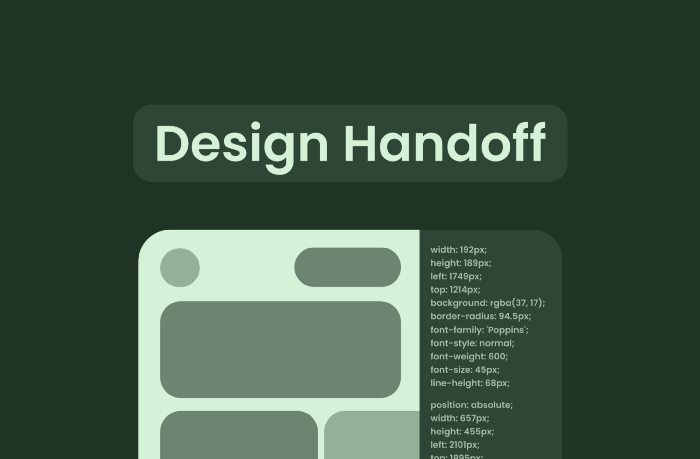
When you start working in a company where you have to work with developers you have to learn how to perform a successful handoff of your design to the developers so they can build your idea into action.
And to perform a better handoff, I’ve created this guide as I’m working with developers in a team I know so the thing about it. This article is short and simple and it starts by teaching you the basics of design handoff.
#3 Tips for Designers to Perform a Better Handoff
First of all, you have to learn some basics of performing a better handoff the things that are basics but nobody teaches you, these are the things you have to learn by yourself by working in a team. Below are some basic tips I learned while working with my developer team.
1. Involve Developers in Design Meetings/Sprints
From the start to the launch of the product make sure you’re collaborating with the developers, having them in your teams gives you a vision, and point of view on if the design is actually easy to code. You also have seen many good-looking designs on dribbble that actually impossible to code.
This helps you to be more simple and better, as the developer now knows little things about your design and can perform the handoff way better.
2. See from the Developer’s Eyes
Developers’ point of view matters, coding is their job so understand them, and show empathy. Put your feet in their shoes and learn how they feel coding your design so that you can create something that is easier for them to code and looks awesome and works best for the user.
3. Avoid Jargons
Talk with developers as if you’re talking with a normal person who doesn’t know design terms like mockups, wireframes, personas, KPI, etc. Avoid jargon or professional words as it might confuse them.

