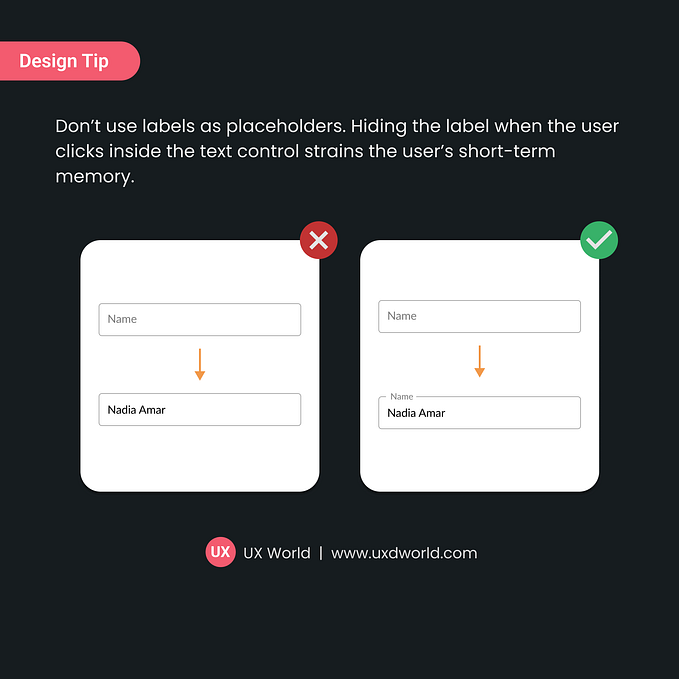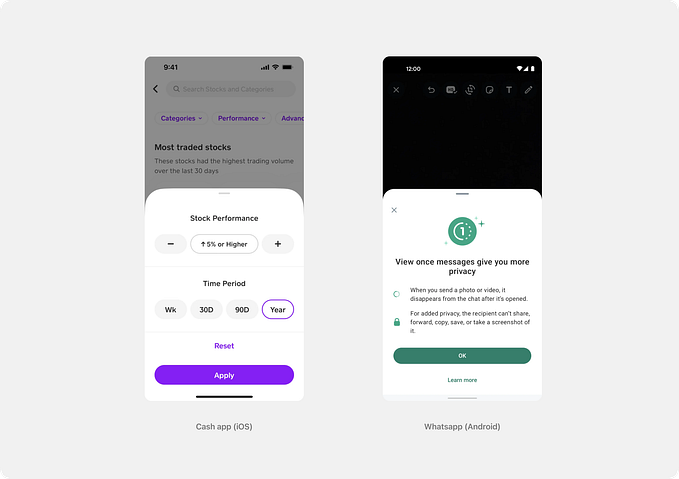Member-only story
UX Login, Register and Password: The Ultimate Design Guide
Today I want to go through a very common problem for designers: the UX of Login, Register, and Password Recovery. This problem affects a lot the exit page rate and, of course, conversions.
There are two cases that you should consider:
- websites e-commerce, where the user data can be very important;
- website and web apps where user information can be optional.
The UX of Login and Registration is always painful. Nobody loves registering on a new site by filling forms, check and validate emails, invent new passwords that follow strict rules.
How many times does it happen where you don’t remember the password used during a registration process? I do forget it a lot of time and need to recover it.
On mobile devices, the user experience of login and registration is more painful than on desktop. That’s because the user has to switch apps in order to confirm the email or switch keyboard in order to find special characters.
There is a study carried out at the University of Munich that shows that, on mobile, people tend to spend double the time to enter a password and, at the same time, they create weaker passwords compared to on the desktop.
How to Improve Registration UX
1 — Describe the benefits of registration to the user
What do people get by creating an account? What benefits do they get by registering? Example:

2 — Add alternative methods of registration
It’s a way to be able to register more quickly. You can use social logins or google.
Avoid typing and remembering passwords; it’s a good way to improve this process. Even if there are users that prefer the standard email registration.