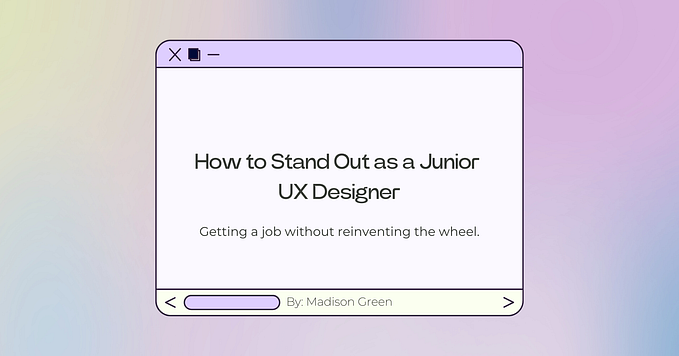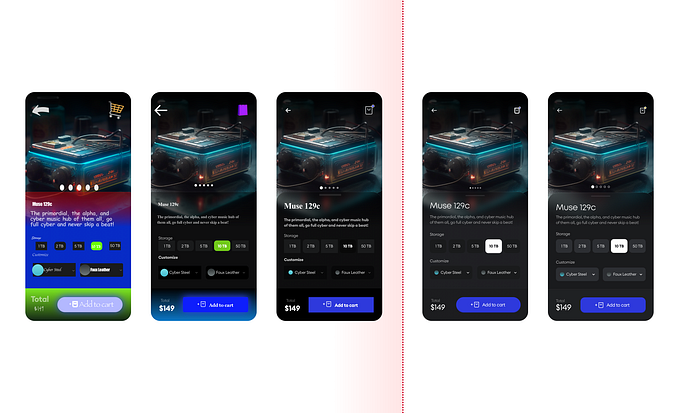What does this button do?

Imagine you are about to book an expensive plane ticket or hotel room. What if you cannot determine when you reach the point of no return? The point where the sale is made and you are obliged to pay for your flight or hotel room.
I encountered some of these faulty funnels myself while shopping online and they always make me think of Dee Dee. Remember Dee Dee and Dexter from the cartoon Dexters Laboratory? Dexter would build amazing things, and DeeDee would waltz in and press every big red button in sight. It wasn’t her intention to ruin Dexter’s inventions. She hit the buttons out of sheer curiosity.
Dee Dee is very reckless, but also very courageous. She doesn’t get insecure because the function of a button is unclear. She just presses it to find out what will happen and doesn’t care about the consequences.
Don’t force your users to channel their inner Dee Dee
Unlike Dee Dee, real humans aren’t very fond of ambiguous buttons. They make us insecure and cautious. One place where you can see this happening is on E-Commerce websites during checkout.
We are in the process of buying something online, and there could be lots of reasons to drop out. Users might leave your funnel because they feel insecure. Or they might continue, but without a good feeling about the process of purchasing. Nobody likes the feeling of being forced to be a Dee Dee.
The two main reasons why people have to channel their inner Dee Dee are:
- Missing or unclear progress indication
- Ambiguous call to actions in buttons
Having one of these two design flaws present will cause some problems, but combining these flaws will form a deadly combination. Especially in long and complex funnels or when buying expensive non-refundable products like plane tickets. Users won’t be sure after which click/tap they place their order. They don’t know when the process ends. The result could be that they leave your funnel before completing their order or call your customer service.
How to solve this
Solving this problem is easy:
- Design a very clear progress indicator
- Make your call to actions razor sharp by explaining what will happen if people press or tap the button
- Combine a clear progress indicator with a clear button and use the same text. The way Amazon does this is great. They communicate the same message in the progress indicator and the button. I am 100% sure I will place my order by clicking the button.

- Use a short sentence beneath your primary call to action to explain that your user will be placing an order. Or, when you offer something like free advice on financial products, make clear there are absolutely no strings attached to making the appointment for advice.
The way I check a funnel for Dee Dee moments
I complete the process like I am a real user. You can’t check your own work, so you have to ask a colleague to look at your designs. But when I get the task of improving an old funnel, these are the questions I ask myself:
- When starting the process: do I know what the structure of the funnel is? What are the steps?
- Can I guess how much time the process will take?
- Are the buttons clear? Do I know what happens when I click them?
- What button is the last one I have to click before completing the order? Does it have a clear CTA?
- Are there any elements that make me feel insecure about the process?
- Do I know where I am in the funnel at all times?
When you have a very simple funnel, some of these questions don’t apply to your situation. But especially long funnels for complex products require a lot of attention and these questions might help you save your users from the Dee Dee syndrome.
Thanks for reading and let’s do a little Dee Dee dance!

I am back on Twitter! You can follow me here.