Member-only story
Why I’m Switching from Figma to Microsoft Paint
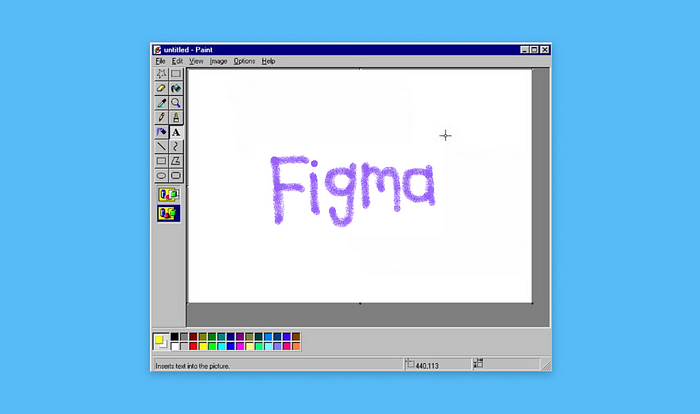
Now that it’s been a while since I switched from Sketch to Figma, I thought I’d try going back to my first design tool, MS Paint. As there is so much debate on what design tool to use, I wondered why we ever moved away from such a great tool in the first place.
Have you also ever wondered what has really changed in design tooling?
The Experiment
For our experiment, I’ll try designing a screen in Figma and MS paint to test the features, and see which design ends up prettier. The designer and their process don’t matter, it’s all in the design tool. Right? Right.
Let’s say I am working on a new project, it’s a new app to shape your future with MS Paint and become Bill Gates. I have all my wireframes and research done, now it’s time to design the UI. As I design each element of the app screen I will let you know my comparison.
I will use the following criteria to compare the two tools:
- Cost
- Interface
- Colour Picker
- Shape Tool
- Adding Text
- Layers/Frames
- Spraypaint
- Filling in Abstract Shapes
Let’s kick things off by comparing what kind of bills we gotta throw for these design tools:
Cost

MS Paint: Free, comes free and preloaded with your Windows 95 computer, along with minesweeper.
Figma: From $0-$45 per editor/month depending on the plan.
Winner: MS Paint, because who doesn’t love bundles?
Interface

Figma: Awfully similar to MS Paint, both have easy to use toolbars on the side.
MS Paint: The icons are very easy to understand so new users aren’t overwhelmed. Additional points for Paint because…

