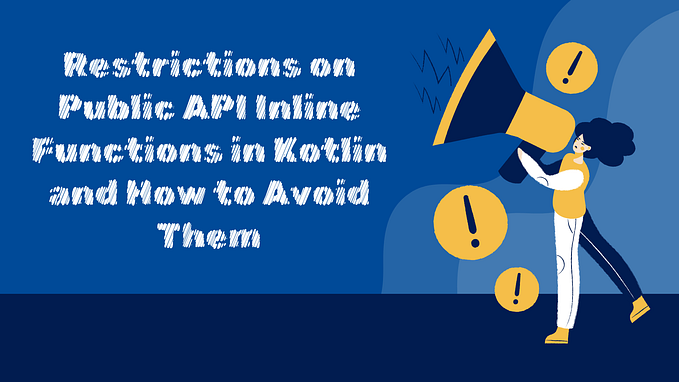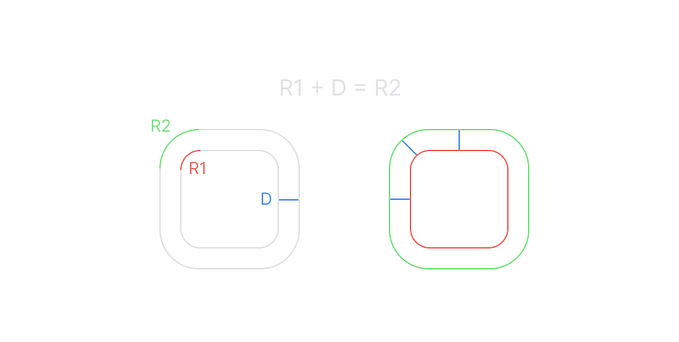Your Food Delivery App: Is The UX Design Edible To The Eye?

What can be better than combining food with the ease of getting it whenever we want? Whether you are having a party or feeling lazy to make dinner, just order something from your phone. It’s that simple.
No wonder one of the best players of the Uber for X app generation is the food delivery app.
The popularity of the food delivery app makes the fact pretty obvious that this is probably the best app segment to enter if you are thinking about making an app. Or maybe you have a restaurant that you want to get more customers. Whatever it is, food delivery apps are the new king of the mobile app world.
Which is exactly why you will find numerous food delivery app on the market. From third-party apps to franchise-specific app, you name it, you’ll find it. So in this jungle of food delivery apps, how are you going to make your app stand out? There are many factors to distinguish your food delivery app from others. But with this article, we are going to focus on the most important aspect, which is the UX design for food delivery apps.
Food Delivery Apps Today
It’s a fast world we are living in, and in this fast world, we need a fast solution from everything. And that’s how food delivery apps came into being.
With a few taps, and we can order our favorite food from anywhere anytime. Whether a user or a restauranteur, food delivery app is an absolutely amazing invention of today.
Whichever kind of delivery app you are designing, whether it’s an aggregator app or a franchise based app, UX design is the key to bringing in customers and making sure that they stick to your platform
So how to make a good UX design for your food delivery app? Let me tell you.
Importance Of UI/UX Design For Food Delivery App
Let’s admit the fact- food is something all of us love. So it is obvious that the experience of ordering food should be something fun and exciting not to mention easy. And to make it all this, you need to design a good UX for your app.
So what are the main importance of creating a good UX for food delivery app design? Let’s have a look.
Attract The Users
A great user experience design equals to attracting the users. There is no doubt that users are only attracted to the apps that they like using, the apps that make it easier for them to use it and make the most for it. So no wonder that you need a good UX design to attract more users.
Make A Great Impression
The app store is full of users who are randomly downloading apps and checking them out. To make a good impression on these users and make them stick to your app, the importance of a good UX design goes a long way.

These users are hard to please, so if they install your app and keep on using it, then you are probably doing something right in the UX department.
Get loyal customers
Giving users a great User experience is the best way to ensure their loyalty. If they already love your app, then why will they choose any other app to order their food?
Important Factors To Consider When Designing UX For The Food Delivery App
Now we come to the key part of this entire discussion.
There are numerous factors that contribute to the creation of a great food app design. From my own experience with food delivery apps, here are some important factors for designing an app that you need to consider to make your food delivery app loved by all.
Matter Of Design: Minimalism All The Way
The best way to capture the attention of the user is through design. It’s the first thing we notice when we open an app. The fonts, icons, transition effects all contribute to the UX of an app.

To create the best UX for your food delivery app, you should absolutely choose to go with a minimalist approach to the design. Strip off the UI to its very basic functionality, and use clear lines and a generous amount of negative space. This will make us, the users feel more comfortable with using the app.
Minimalist design has a decluttered look to it, that decreases the cognitive load. Which means the fewer things are cluttering the app screen, the better the chances for us to find the thing we are searching for. With a minimalist app design for your food delivery app, you are going to make it easy for us to browse and order food through your app.
Colour Theory Of Making People Hungry
What color should you use for your app design food?
We can go deep into this and explore the psychology of color and appetite, but we don’t have to. When it comes to the UX design for a food delivery app, it is an obvious knowledge that the color used on the app interface needs to excite the appetite of the user than to suppress it.

Which is why it is necessary to go with colors that make us think of food. Imagine red, or green, or yellow, these colors are closely associated with food because most food that we see, are of such colors (except for eggplants, blueberries and such.)
If we consider some popular food apps like GrubHub or seamless, we will see that they make use of colors red and green very subtly. This way the app subtly excites our hunger while we are on the app, browsing for what to order. So take some notes from the popular apps, use the colors carefully.
Ease Of Movement From Logging Into Paying For The Meal
The ease of movement is another important factor to consider when you are designing the UX for your food app. From the moment we log in to the moment we place our order and put in payment info, everything should be done seamlessly, without any glitches.
Any hitches will only make the ordering process more complicated and annoying, meaning the users are going to leave your app and probably going to use another app to get their food.
UX Necessities For The Food Delivery App
So we have taken a measure of the important factors to be considered when designing the UX for your food delivery app. Now let’s take a look at the absolutely necessary features you need when you design food delivery app
Onboarding Process Made Easy
From the moment of installing the app, it is obvious that we would expect the onboarding process to be easy. There is no need to make the signup and login process hard for a food delivery app.
The onboarding process needs to be simple and easy. The user should be able to create a profile and add the payment information as easily as possible. Remember that the key to success for a food delivery app is quick and easy ordering. People want to order food as simply as possible.
Location Tracking
Next up is location tracking. This is a necessity because when I’m opening the food app, I want to see restaurants that are near me, rather than the ones which are far away.

Not to mention that location tracking is also important to asses the expected delivery time. Calculating the distance also helps in calculating the delivery charge. So as you can see — location tracking is a UX necessity for your food delivery app design.
Easy Search And Find
No one likes to go through endless searching and finding when they are hungry and want some food asap.
Which is why the apps with a better search and find functions are better than the ones where I had to jump through a hundred hoops (read go through a hundred filters) just to order my favorite pizza.

How to make the search and find simple? Well, that’s kind of, you know, simple.
- Use the location tracking to locate and present the nearest food joints first.
- Use the rating system, show the restaurants with higher rating first.
- Have easy access list- this can be based on either food items or cuisines, make it easy for the user to find the desirable food in no time.
- Add that filtering system. Not all of us are blessed with the ability to eat everything. Allergies, lactose intolerance makes it hard for people to order food online, and they need to know if the place they are ordering from caters to their special dietary needs. So with the filtering system, even the ones with allergies can find their favorite food.
These are just a few small pointers towards improving the search and find an option for your food delivery app.
Clear Mention Of Delivery Timing And Cost
Displaying accurate delivery timing and cost should be a top priority. Delayed delivery can always make us feel anxious. So make sure to display the precise delivery time at all times. Remember that no one likes to wait too long for food (we are all just an impatient bunch) so the clear mentioning of the delivery timing is a necessity.
Along with that, the cost should be clearly displayed as well, inclusive of all taxes and delivery charges. Hidden taxes and charges would only make the customer mistrust your app. Also, not showing the customer the real amount to be paid is a kind of dishonest business behavior, and my suggestion is to ignore such behavior if you want to retain customers.
Live Location Tracking And Live Support
After the searching and choosing and ordering comes the waiting part, and here is another UX necessity your app needs to have- the live tracking and live support.
The live tracking is basically where we can track our order throughout the delivery process. This is an important consideration for creating an excellent UX for your food delivery app.
Along with that, the app should also provide the users with the number of the restaurant where they ordered it from and the number of the delivery person. This way they can call the restaurant and give out some specific cooking instructions or dietary instructions.
Besides this, there should be a live support system on your app that gives the users support in case of any food or delivery related issues.
Case Study of GrubHub
As one of the most popular food delivery apps, we can easily consider Grubhub as a case study for successful food app design.
Founded in 2004, the idea of GrubHub came to the mind of Matt Maloney & Mike Evans as they were pulling another late nighter at work, and felt hungry. Initially based in Chicago, the company soon scaled to San Francisco. Today Grubhub stands at a staggering $324 million of revenue by the first quarter of 2019.
So how does Grubhub work? What is the tech stack used? Let’s see.
How Does It Work?
GrubHub us an on-demand food delivery service, working as an intermediary between the restaurants and the users. GrubHub provides restaurants with a way to reach more customers through their online portal. As a part of it, the company also provides restaurants with a delivery management software solution.
As for the users, the service provides easily accessible take out service, a large selection of food joints to order from and a 24/7 customer service to help them with any queries.
The company does not employ any of the couriers. The couriers here are independent couriers like Uber drivers. To stay profitable as well as pay the couriers, commissions are included in every order. The company receives 10% from every order, which is paid by the restaurants and an additional $2 fee for customer delivery.
The Tech Stack
To run its operation, GrubHub uses a strong tech stack. According to their page on StackOverflow the company’s tech stack is something like this-
- Java/Scala,
- Apache/Spark/Hive, and
- Cassandra / NoSQL /AWS
Conclusion
So what are the final words?
Well, all that can be said is that ease and utility are the key factors when it comes to food delivery apps today, and the UX of the app is what creates ease and increases utility. With that being said, putting more importance on the UX design of the app is crucial for your food delivery app development to become more distinguished compared to any other food delivery app in the market.
Let me know what you think! :)