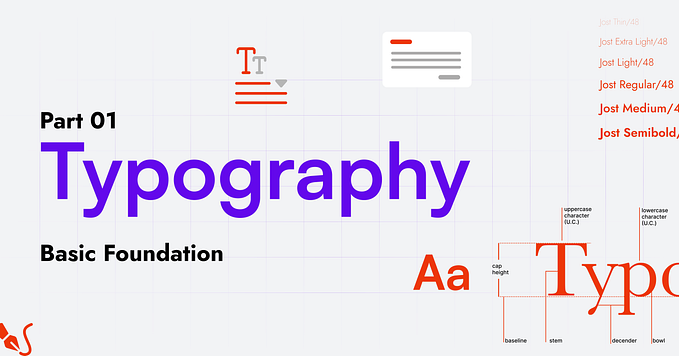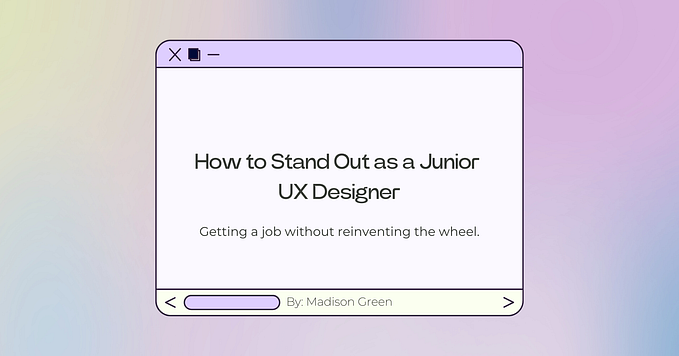Icons that are designer and developer-friendly, are customizable, available in so many formats… it's an endless list of pros!

Finding one simple icon is easy, but designing a cohesive set of icons that align with the same style, maintain uniformity, and effectively convey a complicated topic can be a challenging task!
In my long journey of finding perfect icons, I came across many libraries and websites. I found myself narrowing down the plethora of great sources to a few that fulfilled my requirements to the fullest. Here is that narrowed-down list in the hope of helping designers streamline their creative process. ✨
Just to note: The following list is in no particular order…
1. Material Symbols and Icons
Pros:
- Used by a vast majority
- Designer and developer guides
- Customizable
- Frequent Updates
- Figma Plugin, Github repo

2. Iconfinder
Pros:
- Diverse libraries of creative icons
- Free and paid
- Icon sets and collections by different designers
- Multiple download formats (SVG, PNG, ICO, and more)

3. Forge Icons
Pros:
- Customizable
- Quick download of icon pack
- Free to use
- Test on light and dark theme
- A small yet aesthetic set of icons

4. Streamline Icons
Pros:
- They have a really cool website!
- Extensive and diverse library of icons
- Free icons available
- Available in so many formats (SVG, PNG, AI, and Sketch)
- Great quality
- Customizable
- Free Figma and Lucidspark Plugin

5. Lucide
Pros:
- Customizable
- Packages available for various dev platforms
- Ease of use
- Free icons available
- Test on light and dark theme
- Figma plugin

6. Flaticon
Pros:
- Vast icon library created by various designers
- Icons segregated into collections
- Free and paid
- Multiple download formats
- Accessibility check on multiple icon sets

7. Fontawesome
Pros:
- Consistent icon design
- Free and Paid icons
- Easy CSS integration
- Figma library
- Various styles
- Customizable
- Designed with accessibility in mind

8. Iconshock
Pros:
- Unique styles
- Extensive collection of high-quality icons
- Customizable
- Available in vector format (SVG)
- Free icons available
- Regularly updated

9. Icons8
Pros:
- Extensive collection of high-quality icons
- Customizable
- Multiple download formats (PNG, SVG, PDF, etc.)
- Free and premium icons
- Figma plugin available

10. Tabler Icons
Pros:
- Consistent style of icons
- Various packages are available making it designer and developer friendly
- Figma plugin available
- Free to use
- Customizable
- Regularly updated

That’s all folks! Stay tuned as we are just getting started on our journey together. Until next time, let’s keep the conversation going! Leave a comment or feedback…