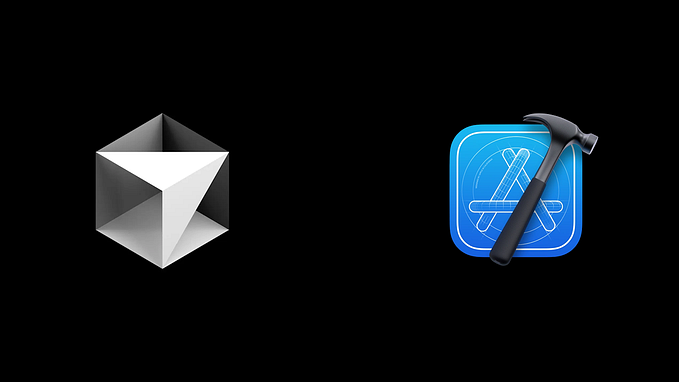Essential Tools for User Research
User research is an integral part of design process. When a team conducts user research, it focuses on understanding user behaviors, needs, and motivations and this understanding helps to design better user experience.
At the same time, user research is extremely complex activity. Not only a team needs to select a proper user research technique (or techniques), but the team also needs to summarize research findings and make them actionable.
In this article, I’ve listed essential tools that will help a team to maximize the outcome from user research.
Value proposition
A statement that maps out the key aspects of product: what it is, who it is for and how it will be used. Value proposition helps the team create consensus around what the product will be.

Recommended reads:
Competitive-analysis report
Analysis of products competitors that maps out their existing features in a comparable way. Report helps you understand current industry standards and identify opportunities to innovate in a given area.

Recommended reads:
Affinity Diagrams
Affinity diagrams are a method that helps product teams make sense of all research data that they have. When you create an affinity diagram, you organize your ideas into groups with common themes or relationships. Affinity diagrams are especially valuable when you have a lot of mixed data, such as facts, ethnographic research, ideas from brainstorms, user opinions, user needs, insights, and design issues.


Recommended reads:
Business Model Canvas
Business Model Canvas is a template for documenting existing business models. It is a visual chart with elements describing an organization’s or product’s value proposition, infrastructure, users, and finances.

Recommended reads:
Design thinking canvas
Design thinking canvas is a tool that will walk you through the steps of the design thinking from People (Who will we need to involve?) to Impact (What difference will we make?).

Recommended reads:
Empathy map
An empathy map is a collaborative visualization used to articulate what we know about a particular type of user. An empathy map helps product teams gain a deeper insight into their target audeince, their goals and their motivations.

Recommended reads:
Cognitive maps
A cognitive map is any visual representation of a person’s (or a group’s) mental model for a given process or concept. Cognitive maps have no strict visual rules that they need to obey.

Recommended reads:
User persona
User personas are fictional characters, which product teams create based upon their research in order to represent the different user types that might use their product or service in a similar way.

Recommended reads:
Hopes and fears
The hopes and fears activity is an effective way to gauge participants’ attitudes about a project. “Hopes” reveal your teams’ expectations about what can be accomplished. “Fears” reveal their doubts about making an investment to work together.

Recommended reads:
Use Cases
A use case is a written description of how users will perform tasks in your app. Use case is always written from a user’s point of view. Each use case is represented as a sequence of simple steps, beginning with a user’s goal and ending when that goal is fulfilled.
Recommended reads:
User flow
A user flow is a visual representation of the many ways that can be taken when using an app or website. For example, the flowchart of an eCommerce service begins with the consumer’s entry point on the product, like a homepage, and ends with the final action or outcome, like purchasing a product.

Recommended reads:
User journey map
A user journey map is a visualization of the process that a person goes through in order to accomplish a goal. In its most basic form, journey mapping starts by compiling a series of user actions into a timeline. Not all the steps in the user journey will be about the interaction with an actual product.

Recommended reads:
Mind map
A mind map is hierarchical digram that shows relationships among pieces of the information. A mind map is a perfect way to visualize any topic that has many steps, nodes or subsections.

Recommended reads:
Concept maps
Concept maps are a more complex version of mind maps. They place an emphasis on identifying the relationships between topics.

Storyboard
A storyboard is a tool that helps product teams visually predict and explore a user’s experience with a product. It’s very much as thinking about your product as if it was a movie in term of how people would use it. It would help you to understand how people would flow through the interaction with it over time.

Recommended reads:
SWOT Analysis
A SWOT Analysis is a method to evaluate strengths (S), weaknesses (W), opportunities (O), and threats (T) of a given product, service, or strategy.

Recommended reads:
Website SWOT analysis: A ‘How To’ Example of Best Practice
For Adobe XD users
Sachin Mittal wrote an excellent article All UX Brainstorming Templates Under 1 Tool in which he shares ready-to-use templates for many techniques mentioned above. It is a must-to-read article for all Adobe XD users.
Originally published at uxpro.cc